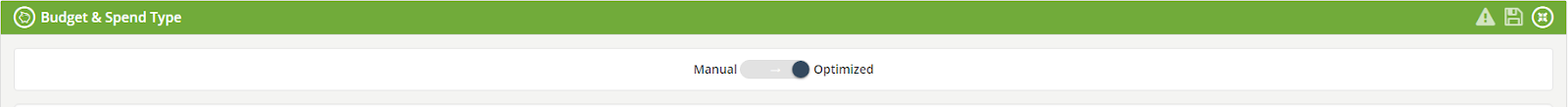Looking for a refined tool to blow past your business goals? Bucksense’s proprietary Algorithm allows you to optimize your ad campaigns based on your own KPIs.
The new Bucksense Optimizer has been conceived to evaluate and analyze the performance of multiple campaign variables, and so adjust the CPM to reach the goal.
How the Bucksense Optimization works
By analyzing placement data in real time and updating the bidding strategy, Bucksense’s Optimizer re-allocates campaigns towards those placements that are performing well, and so excludes those ones that don’t have the potential to achieve your KPI targets.
Bucksense’s Algorithm offers 2 different Optimization modes (CPA/CPI and CPC), which are set around 7 variables to refine bids towards a specific KPI.
All you need to do is:
- Setting the Optimization Goal value you want to reach
- Choose the Type of Optimization (CPA/CPI or CPC) you want to opt for, according to your campaign goals.
Bucksense’s Optimization algorithm adjusts bids in real time, across hundreds – or even thousands – of placements (lines).
In a learning phase, the Placements (Lines) are scanned according to your Budget.
After which the Optimizer will automatically increase the CPM for all those placements that reach the Win Rate% defined.
Our Optimizer lets you set the Number of Acquisitions/Clicks a Line (Placement) should reach in order to be considered well performing.
Besides, you can also define the CPM increment (%) for these placements.
However, it is of paramount importance to set a spend in order to evaluate every single placement, and so let our Optimizer identify those ones that are performing well according to your KPIs.
This value is based on your Optimization Goal (please note that the spend value has to be a multiplier of your Optimization Goal).
Finally, you are free to add the Daily Cap and the Total Budget that need to be assigned to every high-performing placement.
How to set the Optimization behaviour
You can set your Optimizer behaviour in the Budget & Spend Type Campaign section of Bucksense console.
In the Optimization Goal field you need to indicate the target you want to achieve, in order to let our Algorithm optimize the campaign based on this Goal value.
Then, choose your Type of Optimization between CPA/CPI and CPC.
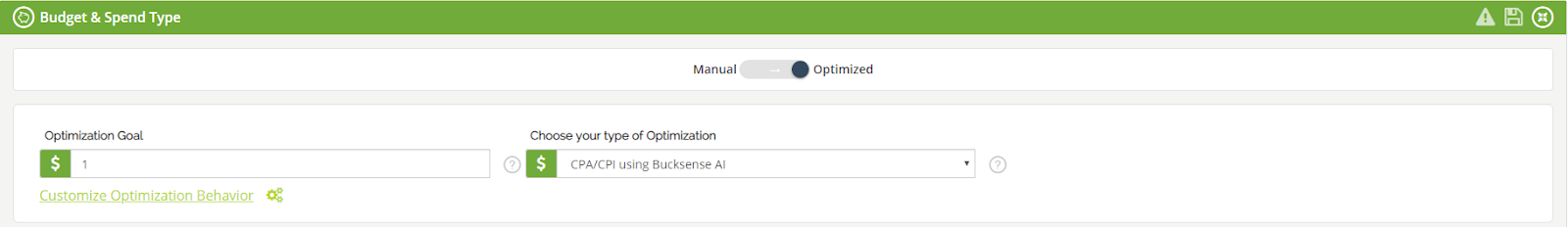
Click on Customize Optimization Behaviour link to add your settings
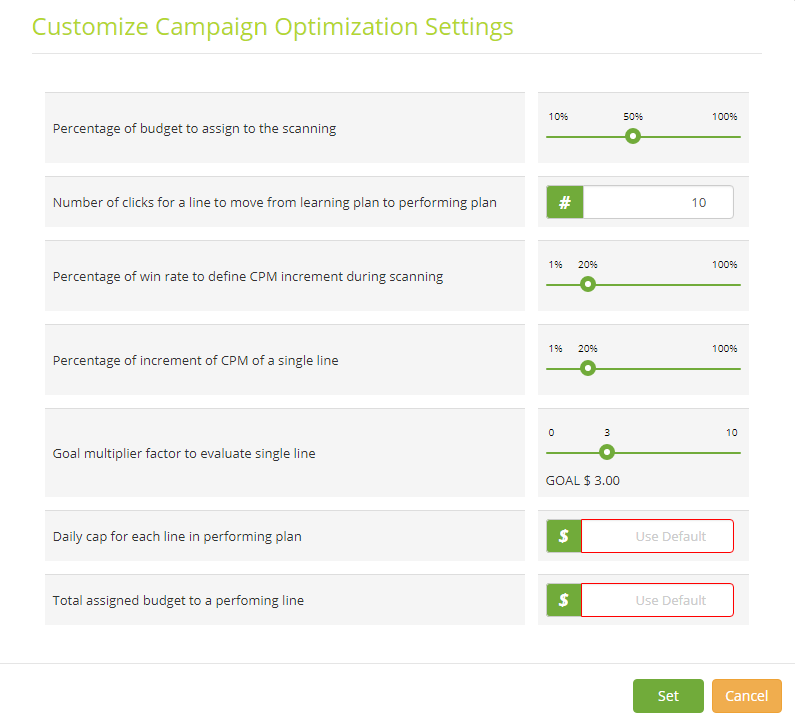 The Customize Campaign Optimization Settings pop-up allows you to set the following points:
The Customize Campaign Optimization Settings pop-up allows you to set the following points:
- Percentage of budget to assign to the scanning:
enter the % of your campaign budget you want to use for the placements scanning.
Set a value from 10% to 100% - Number of acquisitions/clicks for a line to move from learning plan to a performing plan:
enter the number of acquisitions/clicks (based on your Type of Optimization) for a single Placement, to be considered as performing for your Optimization Goal - Percentage of win rate to define CPM increment during scanning:
set the Win Rate % that the bids need to reach for each placement during the scanning phase.
The Optimizer will increase the CPM to bid the placements that reach the set value. - Percentage of increment of CPM of a single line:
set the % of CPM to get more volume on the potentially high-performing placements. - Goal multiplier factor to evaluate single line:
set the value to you are willing to spend when evaluating a placement that is considered high-performing.
The maximum value you can set is based on your Optimization Goal (Maximum value is 10 x Optimization Goal, minimum value is 0$).
e.g. If your Optimization Goal is 3$, you can set a Goal multiplier between 0 and 30$ - Daily cap for each line in performing plan:
define the daily cap budget for each performing placement - Total assigned budget to a performing line:
set the total budget you want to assign to each performing placement
Click on Set button to save your Optimization Behaviour
Once you have completed all the Budget remaining settings and activated your campaign (see here how), the Bucksense Optimizer will start to scan placements, analyze performance and update bidding strategy in real time.
Optimization default settings
In case you don’t add your Optimization settings, you will use Bucksense default ones.
All you need to do is entering your Optimization Goal and Type of Optimization. As a result, the Optimizer will apply the following default settings:
1 CPA/CPI Optimization Type
 2 CPC Optimization Type
2 CPC Optimization Type
- The budget assigned to the scanning is 50% of the total Campaign budget
- A placement is considered high-performing when it is able to convert at least 1 time in case of CPA/CPI, and collect at least 10 clicks in case of CPC
- The CPM will be increased of 20% for all the placements with a minimum Win Rate of 20%
- The spending to evaluate a single line (placement) is 3 times your Optimization Goal
- Daily and Total Caps will be calculated automatically based on the Total Campaign Budget.
See here how to view the Bid Optimization Reports.