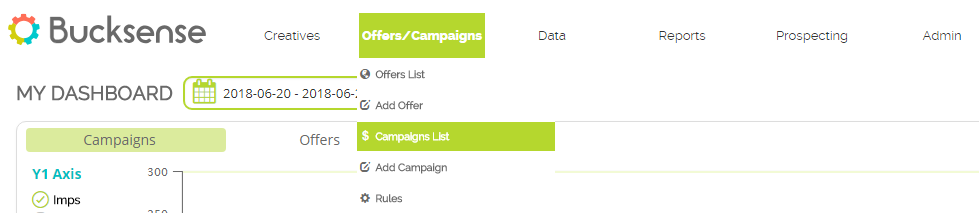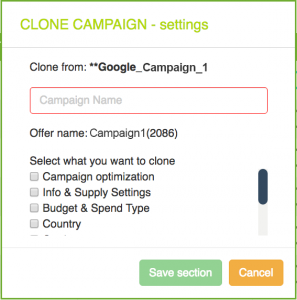The Bucksense Clone campaign feature enables you to easily make copies of campaigns that you’ve already set up. Our platform lets you choose among the settings you want to duplicate and edit them before activating your campaign. Aside from making the campaign creation process quicker, this feature is very helpful to generate volume and optimize performance in the following ways:
Drive more traffic. Duplicating campaigns allows the Bucksense system to make more bids for the same campaign parameters. In this way, more impressions of your Ads can be delivered to drive traffic to your site/app.
Optimize campaign performance. Based on your campaign results you can clone campaigns, selecting the best performing targeting settings. For example, if some devices perform better than the others, you can clone the campaign and only select the devices makes/ models that generate the best results.
Apply algorithm optimization to campaign copies. The Bucksense algorithm automatically optimizes your campaigns, so when you clone, choose an existing successful optimized campaign and apply it to the new cloned campaign. This will ultimately accelerate results.
A/B Testing. Campaign cloning is especially useful to run A/B tests. As Bucksense report details campaign performance for each targeting parameter, this feature helps you test different bidding/spending options. For example, clone a campaign and on Bidding Overwrites add an aggressiveness increment of 15% to test if this has a positive effect over campaign conversions.
To clone a campaign follow these steps:
1. Click Offers/Campaigns Tab and from the drop-down menu select Campaign List.
2. Search the campaign you want to duplicate and click on Clone Button.
3. Name the campaign cloned and choose the settings you wan to copy.
Settings you choose will have the same values/information than the campaign they were cloned from. All cloned settings are fully editable before submitting the campaign except the Offer the campaign belongs to.
4. Edit the clone campaign settings if it is needed and then click on Activate.