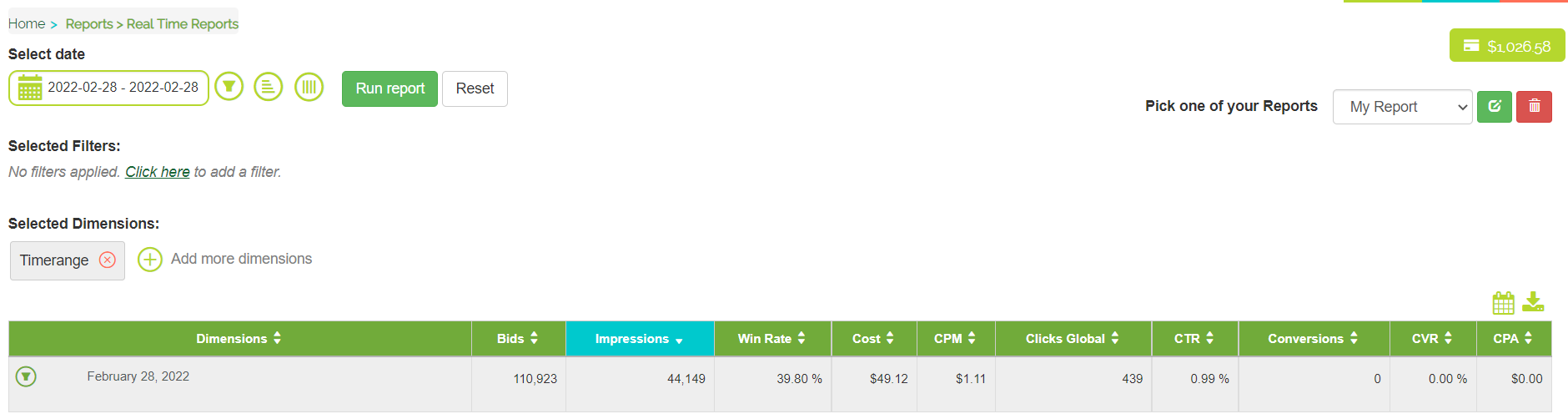You can save your report and launch it quickly to check the related data without the need to set parameters and customized key variables again.
Saving Reports
Save your Acquisition Campaigns Reports at any time by taking the following steps:
- Select Real Time Reports from Reports Tab
- Refine your report data by clicking one of the following buttons on the top left of the screen:
Add Filter , Dimension
, Dimension  , Metrics
, Metrics  or the Click Here link.
or the Click Here link. - Customize your report data and filters by: time range, time interval, dimensions and metrics (see more here)
- Once you have customized your report, add a name in Your report name field and click on Save Report button
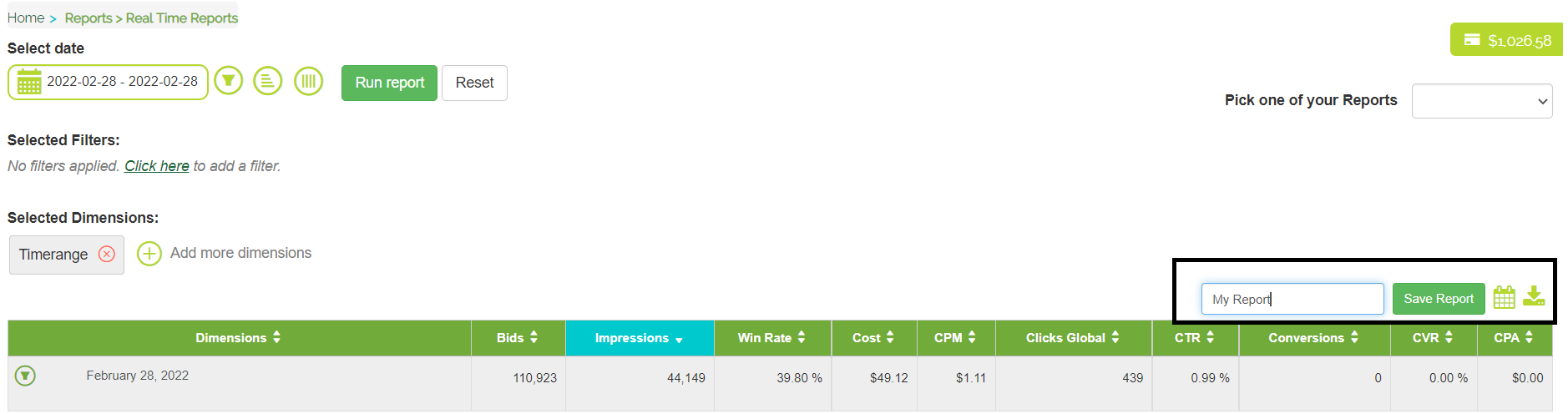
- A pop up message will confirm that the report has been successfully saved
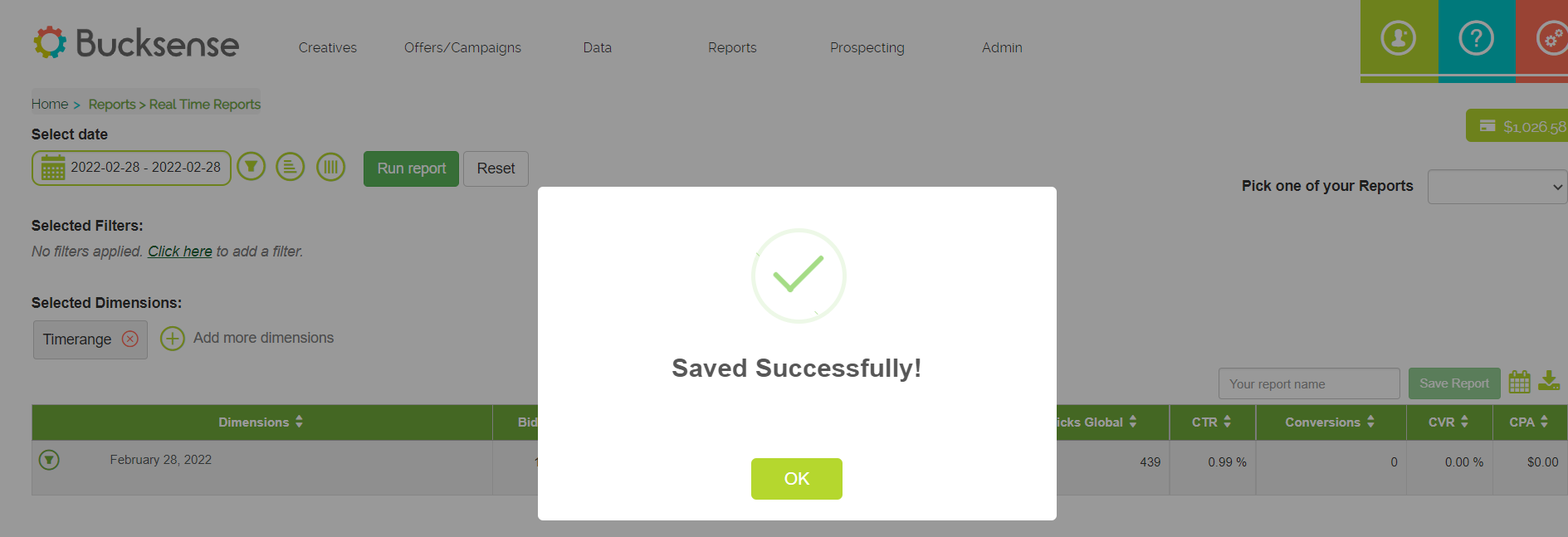
How to select your Report
Once the report has been saved you can easily select it from the Pick one of your Reports drop-down menu
The report will show you the data with the time range, dimensions and metrics that you have previously customized
You can at any time rename or delete the report, by using the two buttons next to the drop-down menu