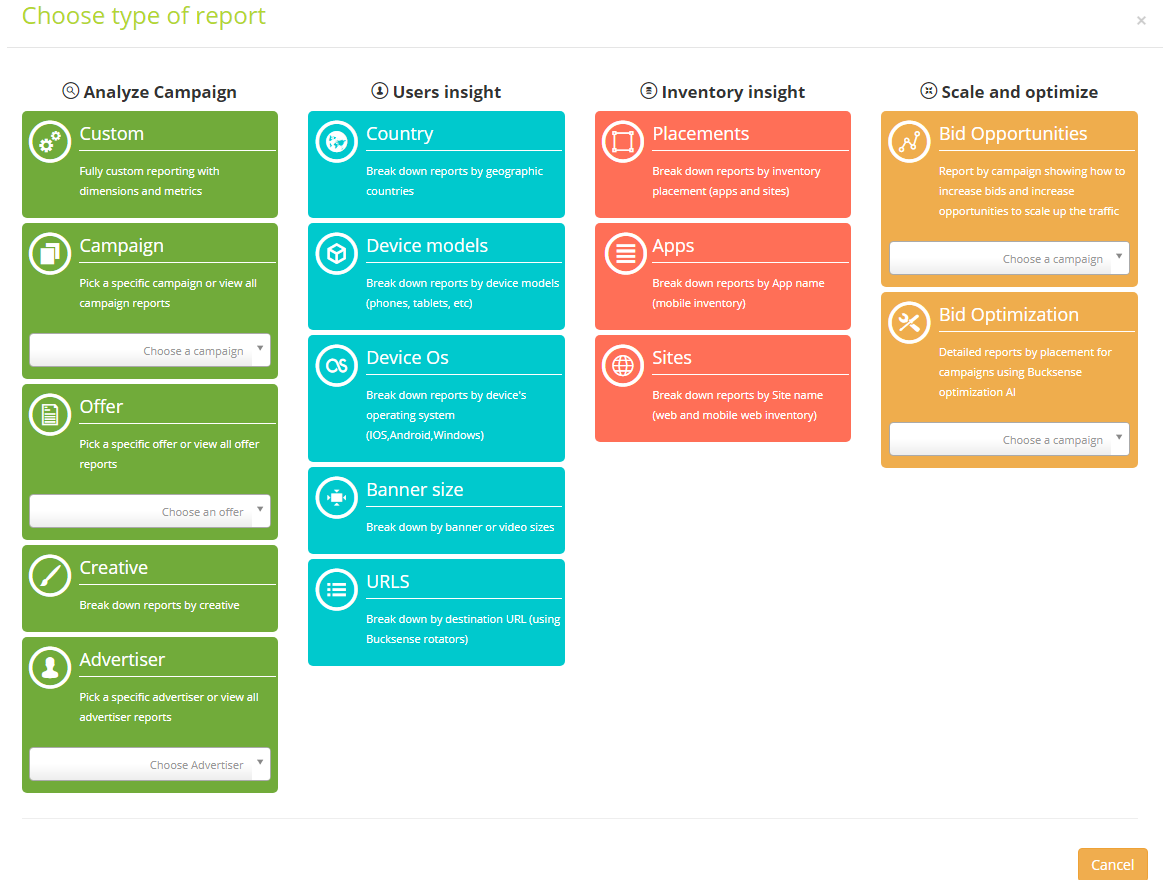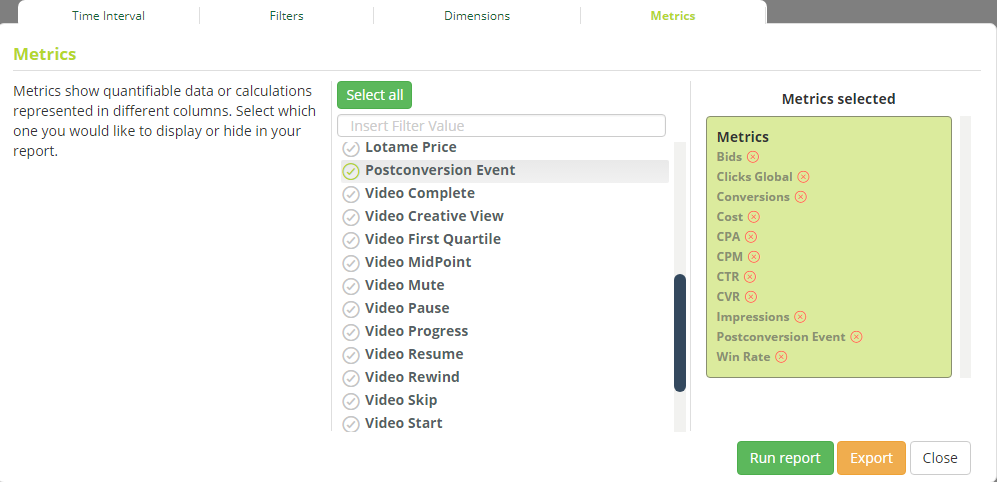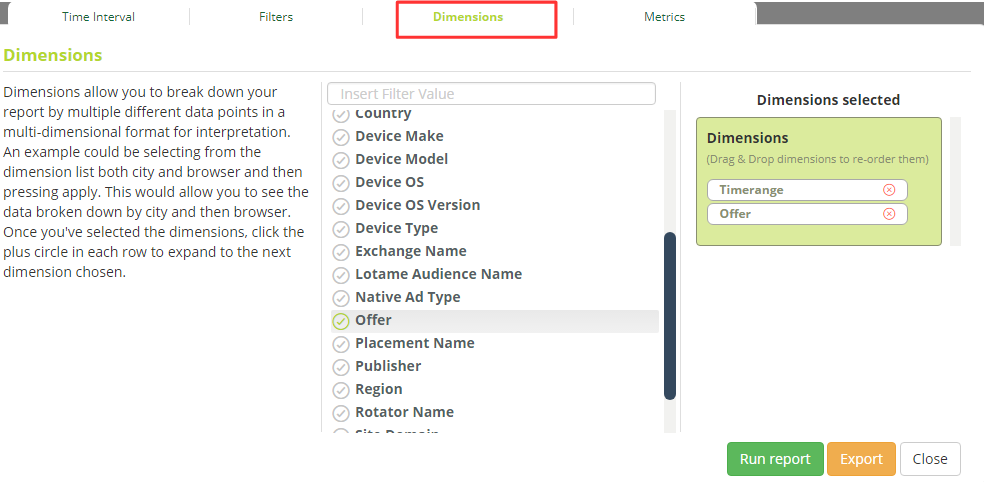You can check Postback events data for your campaigns by selecting Real Time Reports from Reports tab.
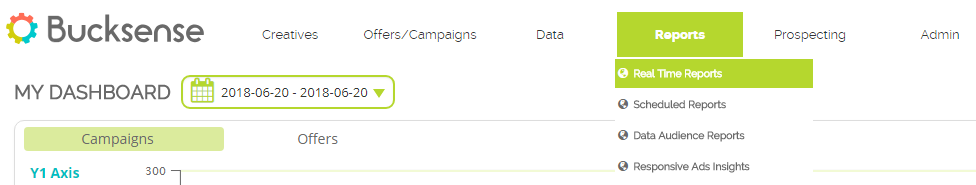
Choose Offer as key variable below Analyze Campaign report
Click on Metrics button ![]() and select Postconversion Event
and select Postconversion Event
Then click on Dimensions, select Offer and click on Run report button
In the report you will get, you will see the Postconversion events data in the last columns
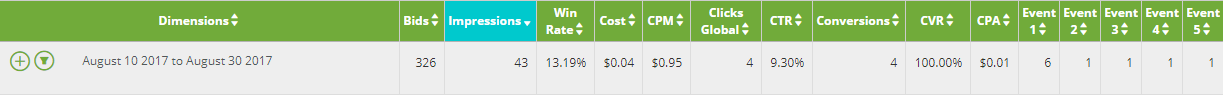
click on ![]() to break down the report by Offer data in order to get the reference of the events name
to break down the report by Offer data in order to get the reference of the events name

move the mouse cursor over the data in the Event column to see the related event name