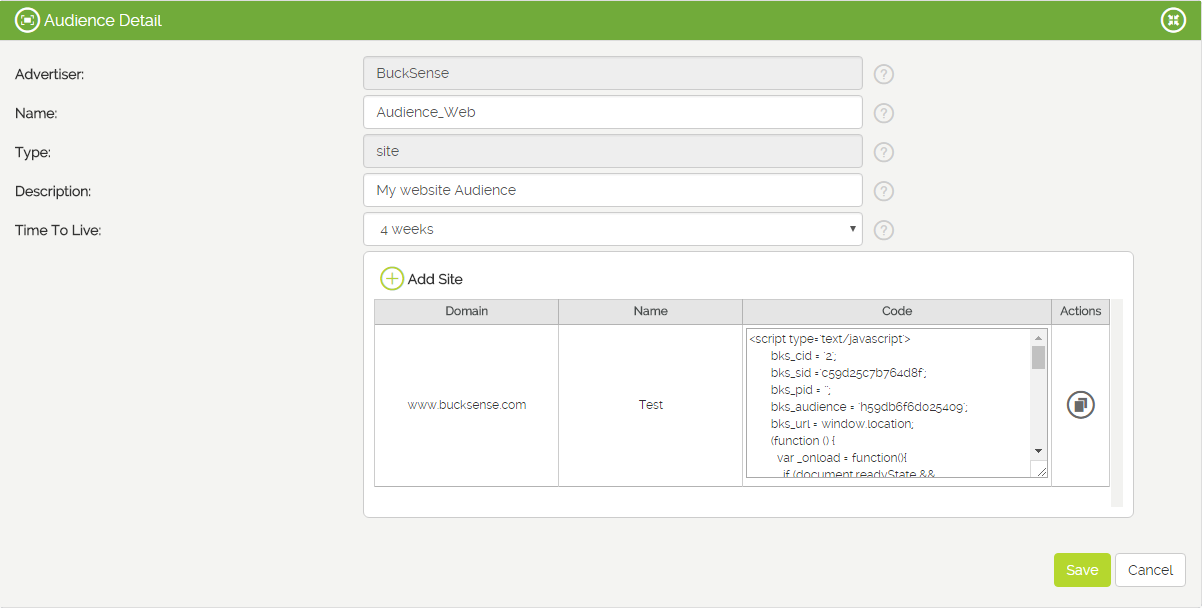A key fundamental to any successful retargeting campaign is ensuring that you retarget the right users. Know who to target and what to target them with is the key fundamental to any successful retargeting
Bucksense allows you to easily create Audiences for Site users based on their browsing behaviour
You will have to assign the audience to an advertiser, if you didn’t create the advertiser yet, go to advertiser management (see here).
This article explains how to create a Site audience.
Through the audiences, you then will be able to create effective Retargeting Campaigns.
How to create a Site Audience
Follow these steps to create a Site Audience:
- Click Data tab and select First Party audiences from the dropdown menu.
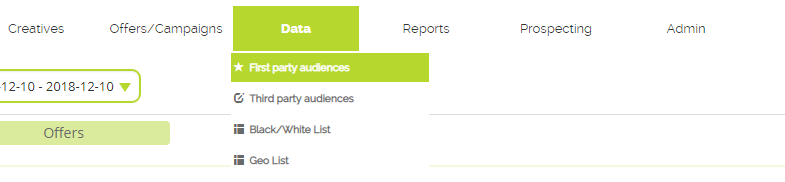
- Click on
 to add a new Audience.
to add a new Audience. -
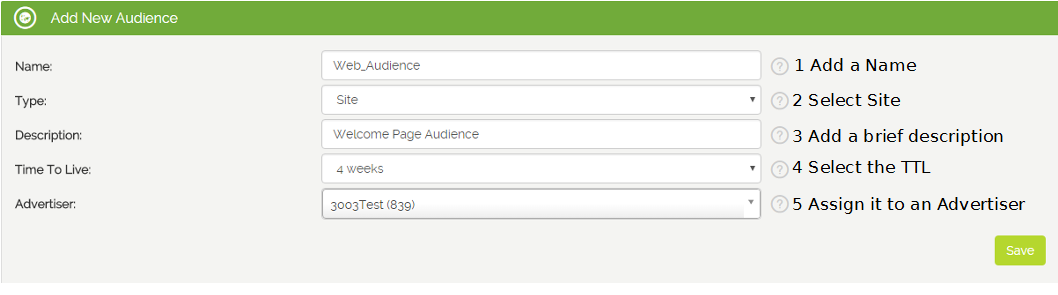
Add a Name for your Audience, select Site from the Type drop down menu and add a brief description (optional).
Time To Live: is the time interval that users will remain in the audience. For example, if you select 4 weeks as the TTL, users will remain in the audience for 4 weeks after they perform the audience action
Select the audiences Advertiser and click on Save. - Once you select the advertiser, click on Add Site, enter a name and a domain and then click on Add button.
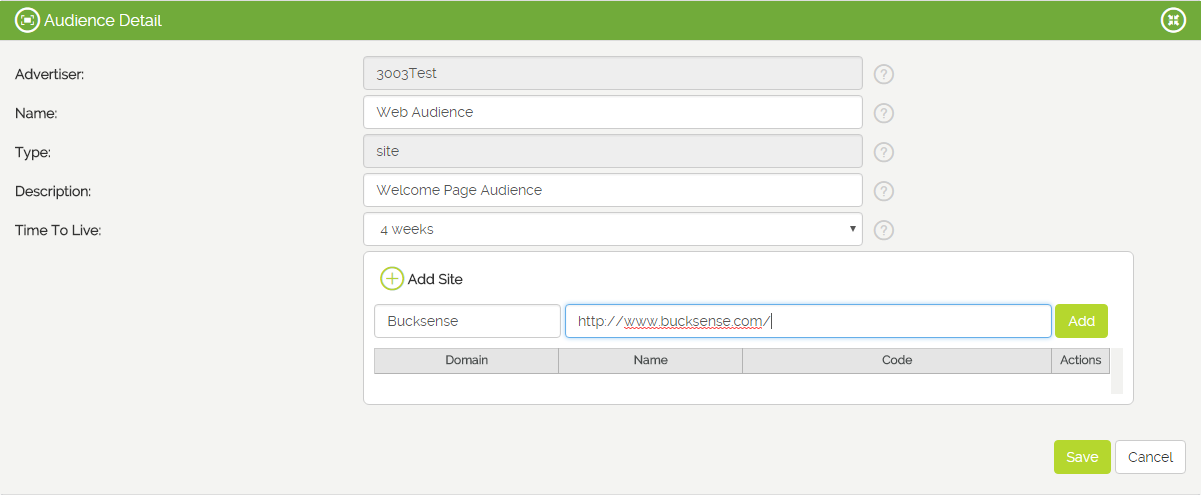
This will generate a Javascript Code for the site.
The Javascript Code will look like similar to this:
<script type=’text/javascript’>
bks_cid = ‘4’;
bks_sid =’e59ddfc0c5d964m’;
bks_pid = ”;
bks_audience = ‘k59ddfafe66d3fr’;
bks_url = window.location;
(function () {
var _onload = function(){
if (document.readyState && !/loaded|complete/.test(document.readyState)){setTimeout(_onload, 10);return}
if (!window.__bucksense_loaded){__bucksense_loaded=true;setTimeout(_onload, 50);return}
var scr = document.createElement(‘script’);
var host = ((‘https:’ == document.location.protocol) ? ‘https://retargeting.bksn.se/webr’ : ‘http://retargeting.bksn.se/webr’);
scr.setAttribute(‘async’, ‘true’);
scr.type = ‘text/javascript’;
scr.src = host + ‘/webr?site_id=’+bks_sid+’&product_id=’+bks_pid+’&url=’+bks_url+’&audience=’+bks_audience;
scr.id = ‘bksretarget’;
((document.getElementsByTagName(‘head’)||[null])[0]||document.getElementsByTagName(‘script’)[0].parentNode).appendChild(scr);
};
if (window.addEventListener) {window.addEventListener(‘load’, _onload, false);
} else {
window.attachEvent(‘onload’, _onload)
}}());
</script> - Copy the Javascript Code (to do this you can also use the
 button ) and place it on your website:
button ) and place it on your website:
– the code is unnoticeable to your site visitors
– it won’t affect your site’s performance
How does the code work?
Every time a new visitor comes to your site, the code:
– drops an anonymous browser cookie
– creates a list of users who have visited your site.
The cookie will allow you to serve ads to cookied visitors when they browse the web, ensuring that your ads are served only to people who have previously visited your site.
If you want to add additional sites to your audience, click on ‘Add Site’ again and repeat the process.
Once the audience is created, please contact your account manager.
See here how to view Audience Reports and Charts