Bucksense Real Time Reports allow you to quickly analyze and edit your Offer and Campaign settings directly from reports.
By checking and editing your settings in real time, you are sure to get the best performance from your campaigns, save time and budget.
How to check and edit Offer settings
- Click Real Time Reports from Report tab
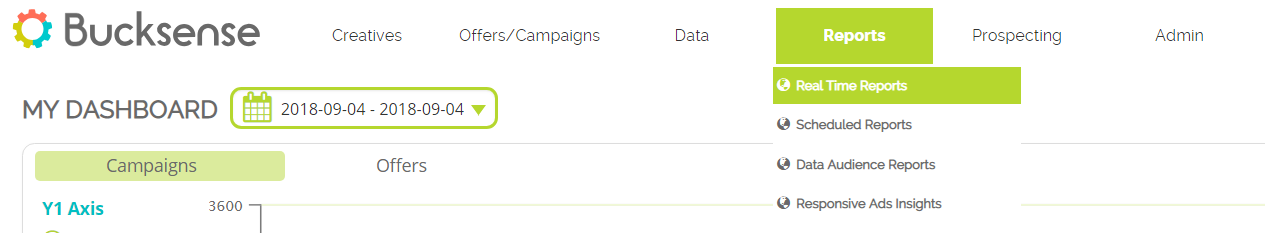
- Select Offer as type of report to view the performance and settings of all your offers or choose a specific offer from the drop down menu
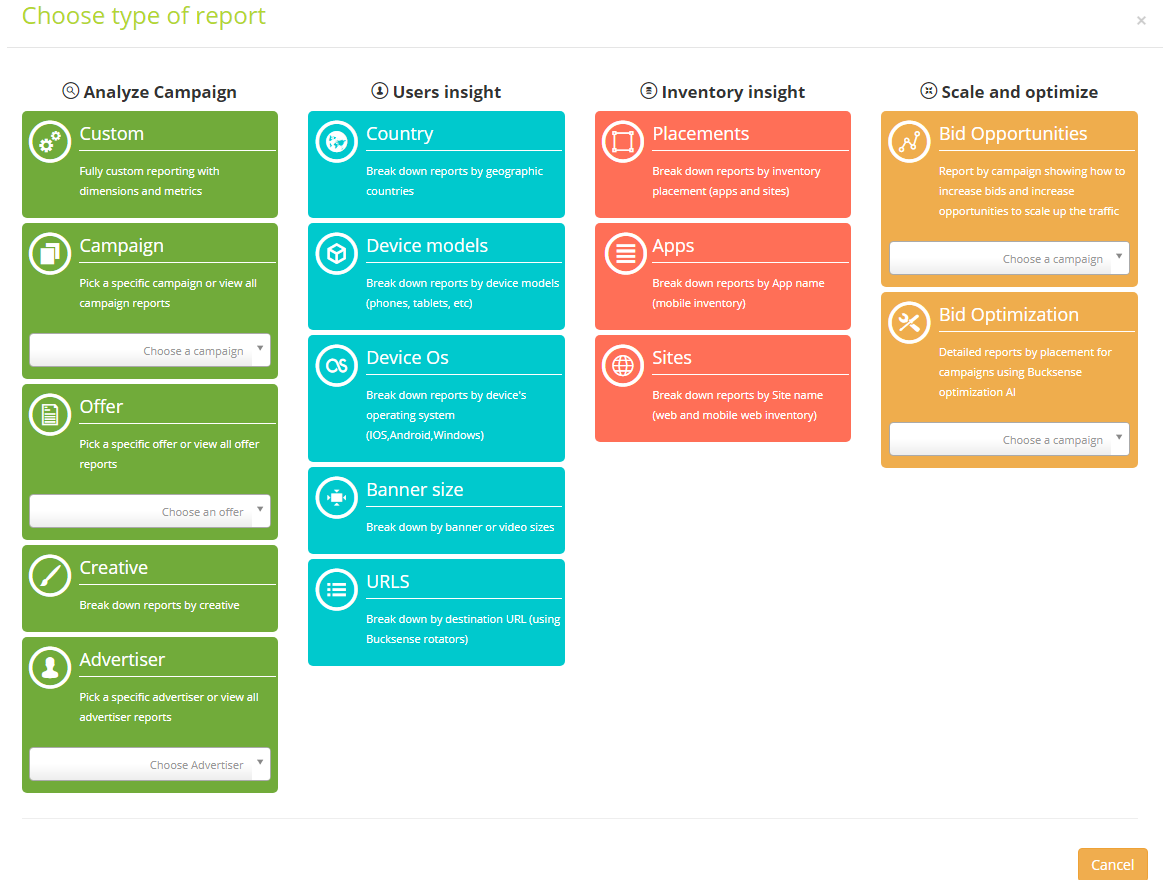
- The report shows you the following Offer settings in the first columns (in light green): Start Date, End Date, Impression Daily Cap, Impression Total Cap, Click Daily Cap, Click Total Cap, Total Budget and Daily Budget (see here how set them)
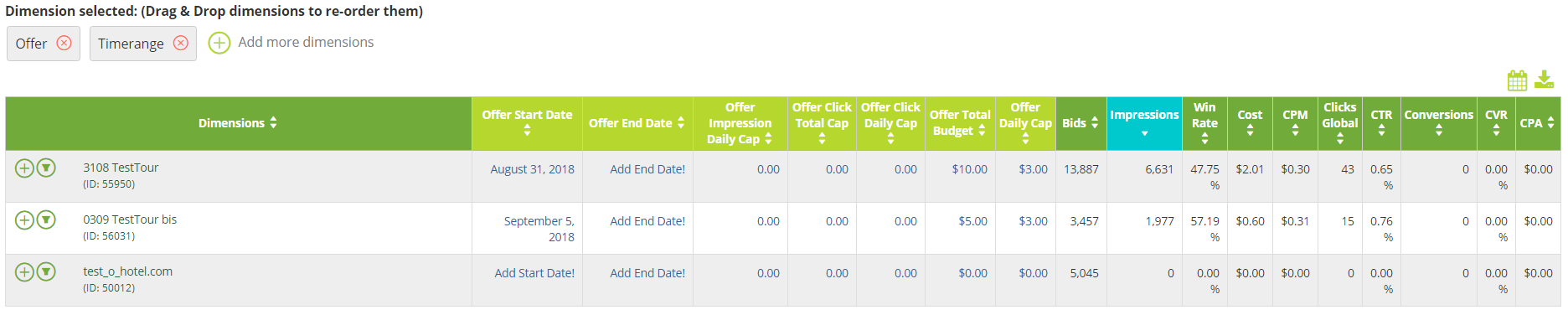
You can edit a setting, just by clicking on it, entering the new value and click on
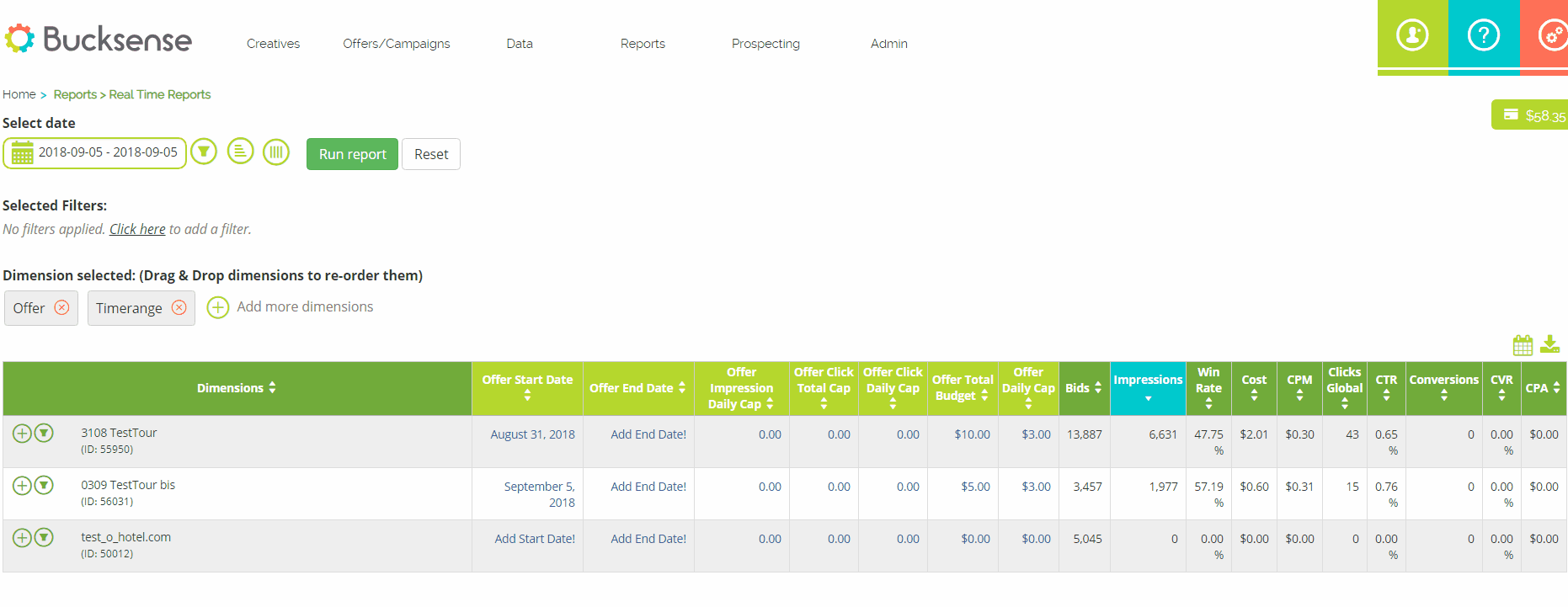
How to check and edit Campaign settings
- Click Real Time Reports from Report tab
- Select Campaign as type of report to view the performance and settings of all your Campaigns or choose a specific one from the drop down menu
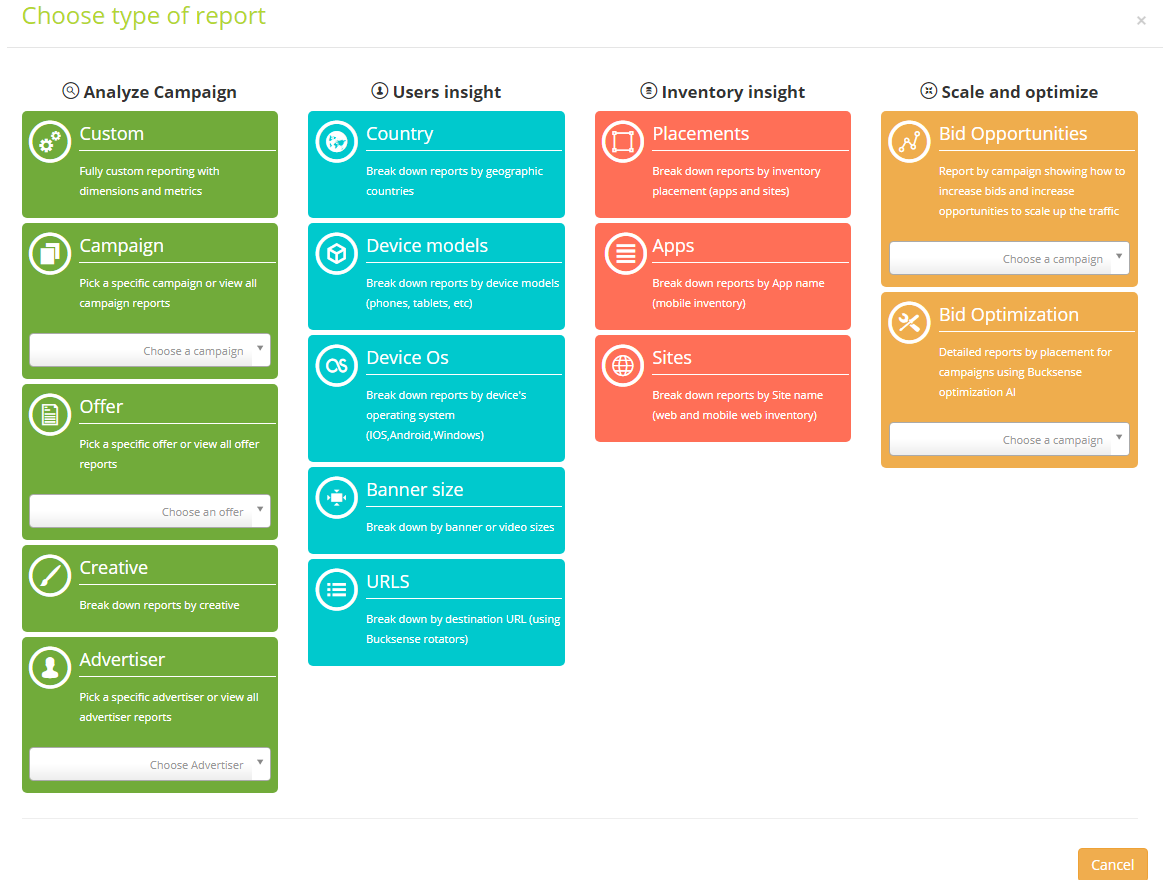
- The report shows you the following Campaign settings in the first columns (in light green): Start Date, End Date, Pace, Impression Daily Cap, Impression Total Cap, Click Daily Cap, Click Total Cap, Total Budget, Daily Budget CPM site and CPM App (see here how set them in campaign settings)
 To edit a setting, click on it, enter the new value and click on
To edit a setting, click on it, enter the new value and click on  to save.
to save.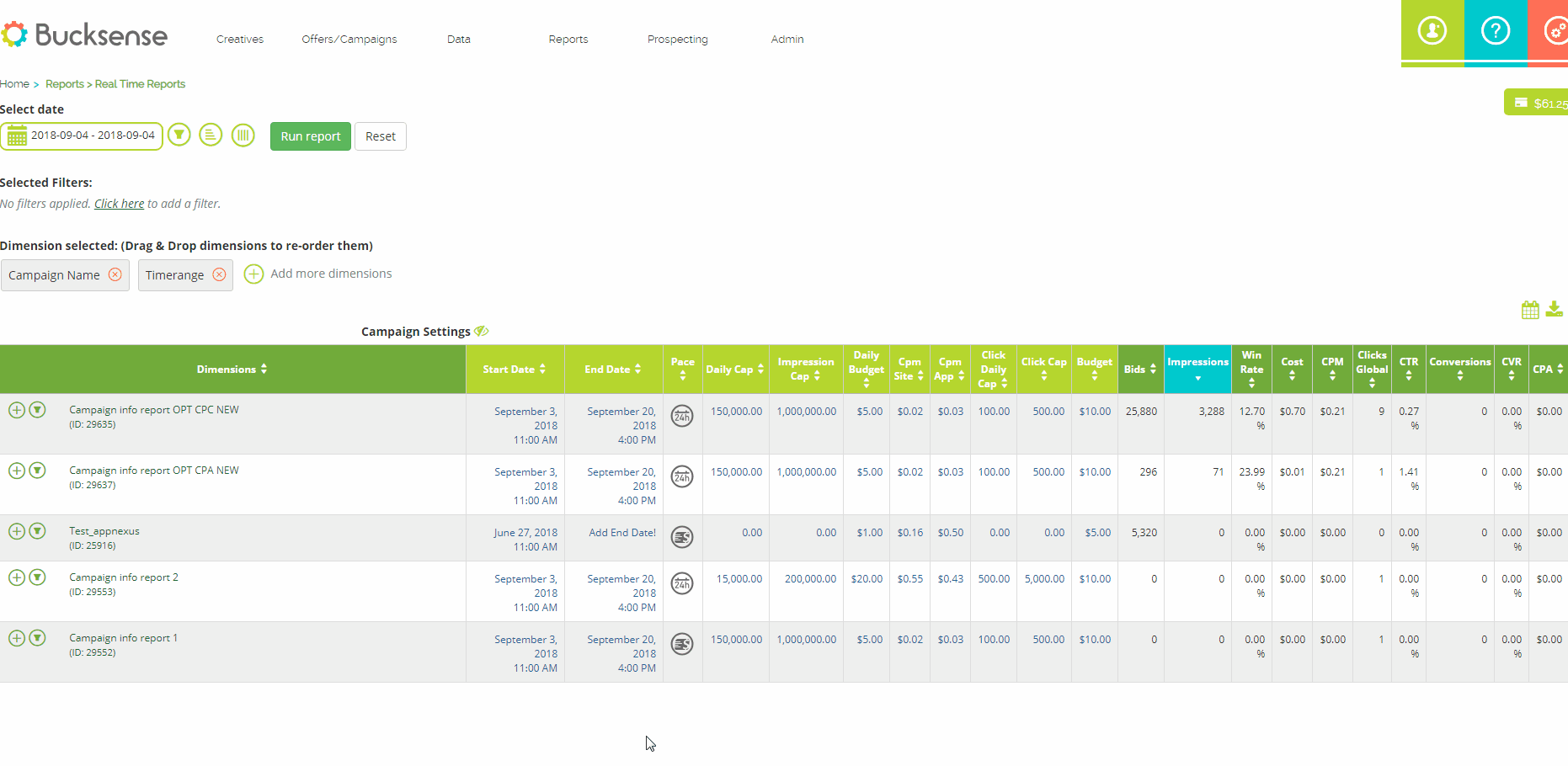
If you want hide the columns related to the settings, you just need to click on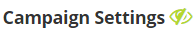 and
and
