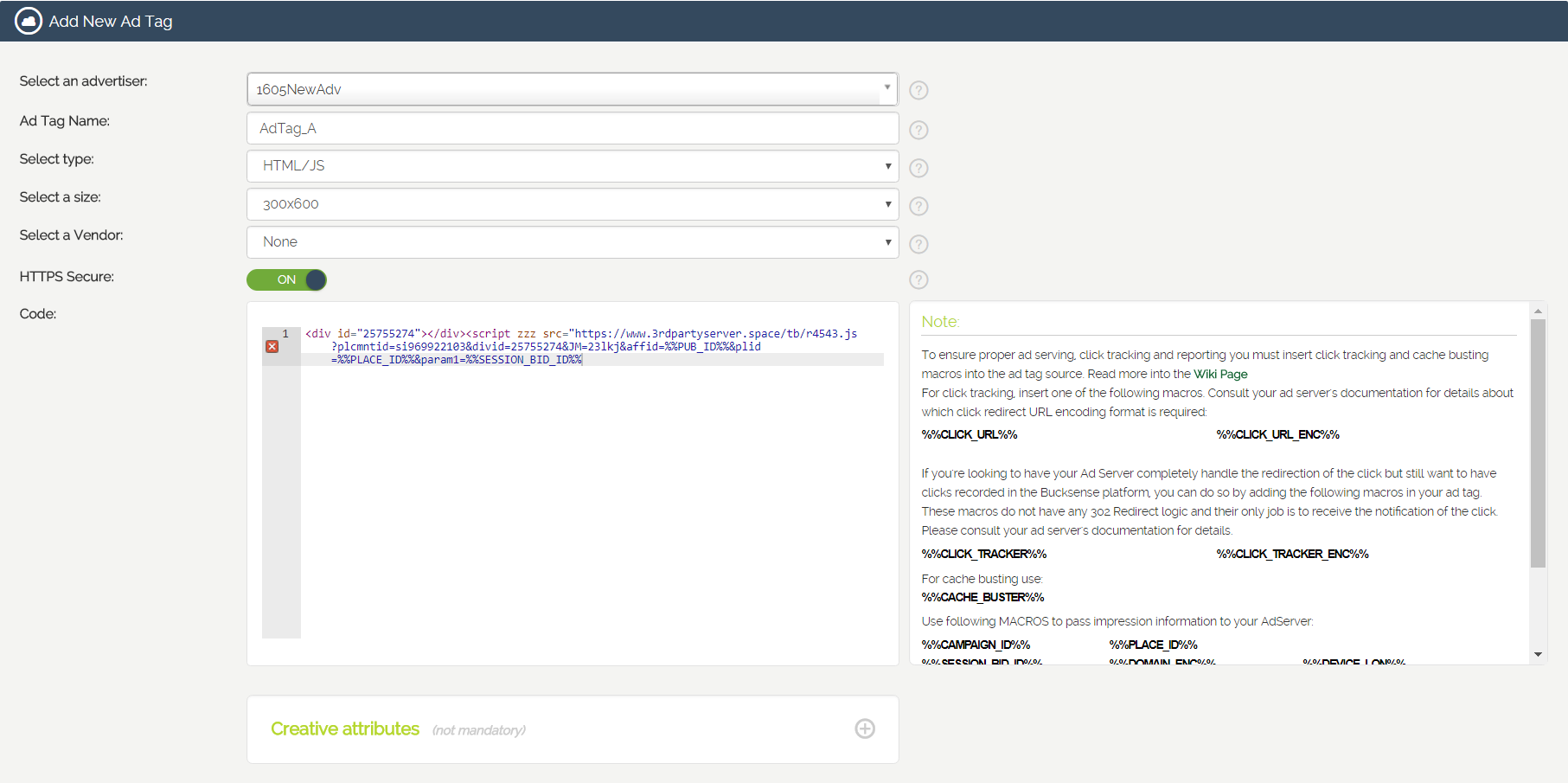If you are hosting your Ad Tag creatives on a 3rd party Ad server, you have the ability to track impressions, clicks and conversions in Bucksense console.
This way you will be able to check the performance and effectiveness of your campaigns thanks to our real time reports.
See here how to insert the provided Bucksense click tracking and cache busting macros in the Ad Tag code in order to track impressions and clicks.
If you want to track the conversions which are generated from Ad Tags hosted on a 3rd party Ad Server, follow these steps::
- In the Offer Detail settings, select HTTPS Server Postback w/Transaction ID as Conversion Tracking Method to setup a conversion event in your offer

- Access the Conversion Tracking section, select your conversion event from the drop-down menu and choose the option ‘Cookie less Tracking’
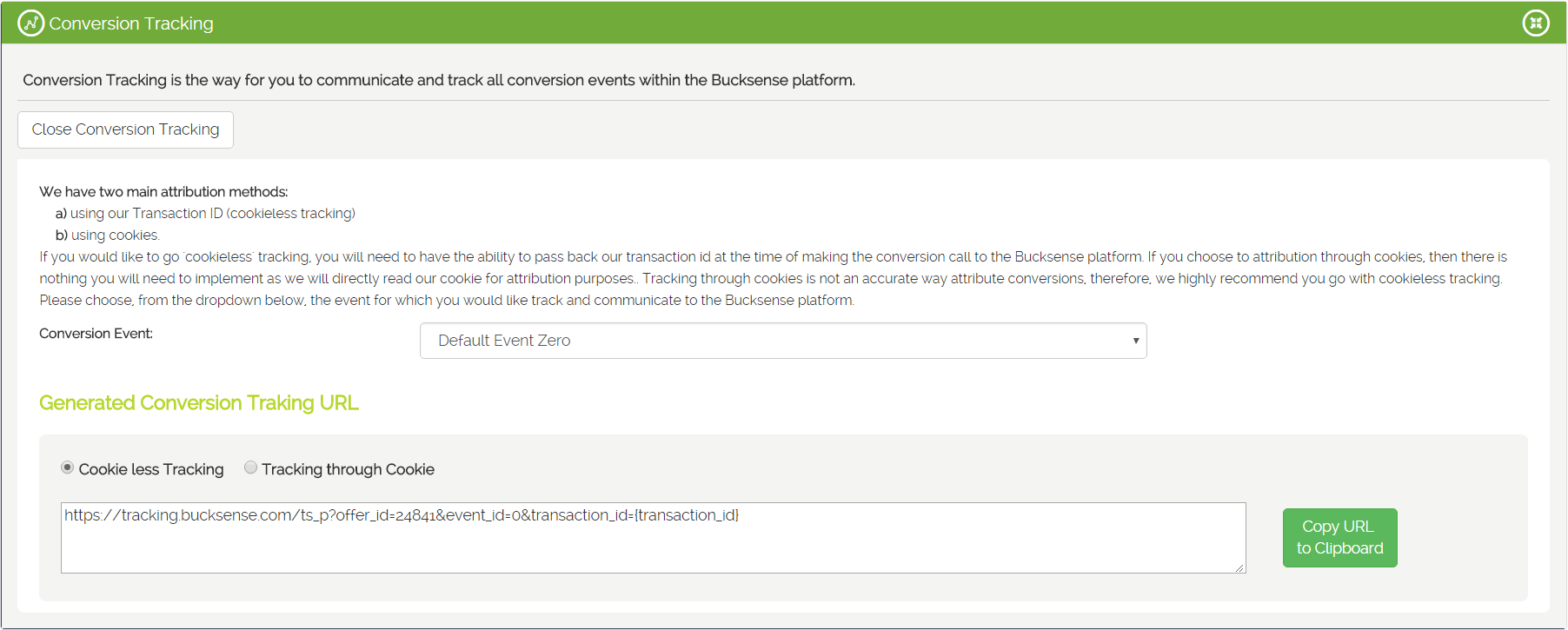
- Copy the Generated Conversion Tracking URL and implement it in your tracking tool
- Click the Creatives Tab, select Ad Tags, and choose an existing AdTag from the list or create a new one (more info here).
Insert the macro %%SESSION_BID_ID%% in your AdTag code in order to get the transaction ID from your tracking tool.
Lastly, track the conversion in Bucksense console.
Example: <div id=”25755274″></div><script zzz src=”https://www.3rdpartyserver.space/tb/r4543.js?plcmntid=si969922103&divid=25755274&JM=23lkj&affid=%%PUB_ID%%&plid=%%PLACE_ID%%&
param1=%%SESSION_BID_ID%%