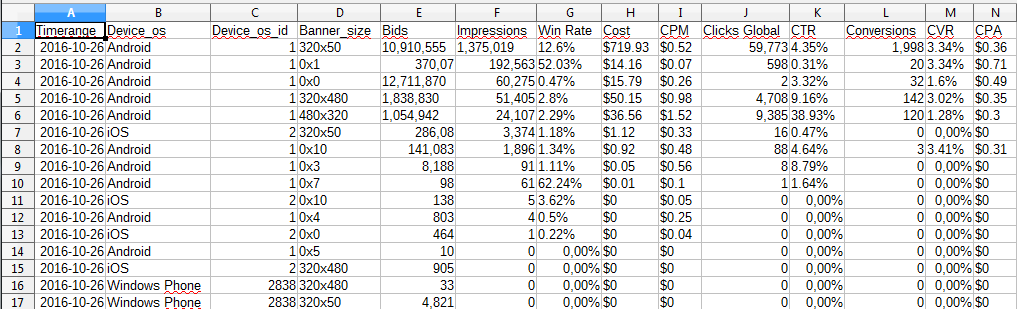Email your Acquisition Campaigns Reports at any time by taking the following steps:
- Select Real Time Reports from Reports Tab
- Refine your report data by clicking one of the following buttons on the top left of the screen: Add Filter
 , Dimension
, Dimension  , Metrics
, Metrics  or the Click Here link.
or the Click Here link. - Customize your report data and filters by: time range, time interval, dimensions and metrics (see more here)
- Once you have customized your report, click
 and a pop up window will appear.
and a pop up window will appear.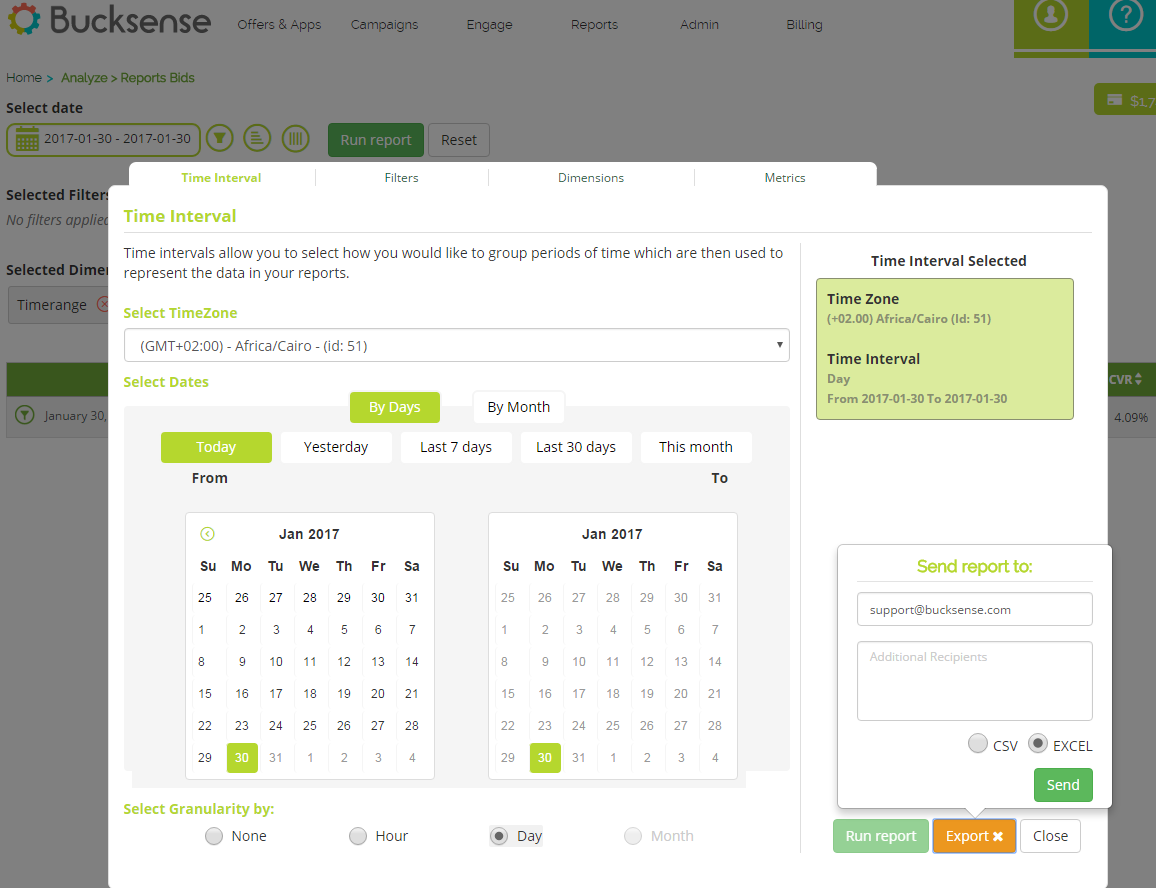
By default, the email address of your account is already inserted as the primary recipient. You can also send the report to other email addresses, by inserting them into the “Additional recipients” field.
Select to receive the file in either CSV or EXCEL.
Clicking on ![]() , an email with attached your report in the requested format will be sent to all the recipients you have entered.
, an email with attached your report in the requested format will be sent to all the recipients you have entered.
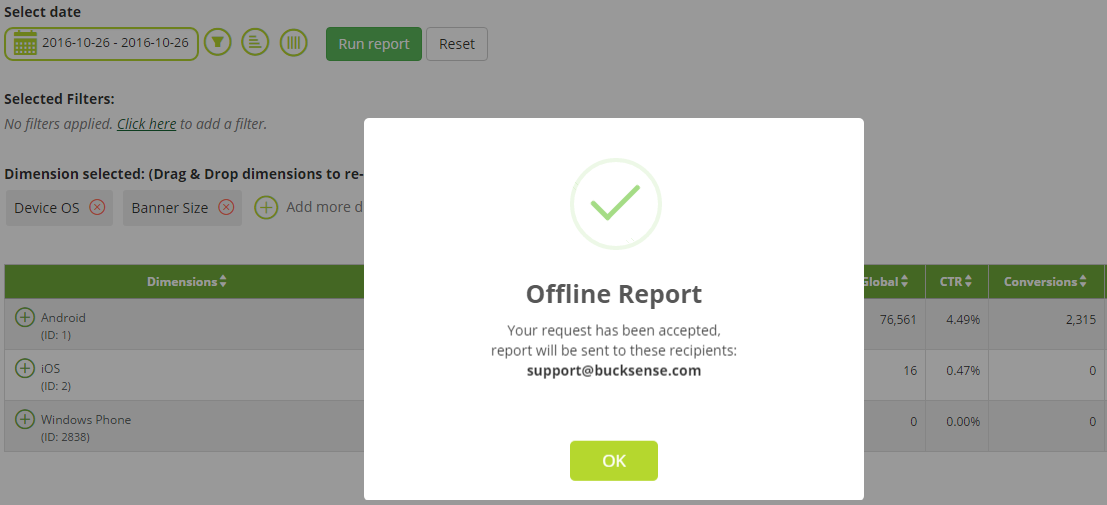
You can check the Dimensions you have selected in the first columns (ex. Device_os, Device_os_id, Banner size), while the subsequent columns contain the selected Metrics (ex. Bids, Impressions, Win Rate, Cost, etc.).
In each row you can see the possible combinations of the data you have requested.
You can further process the data through the Excel functions (filters, sorting, pivot table).