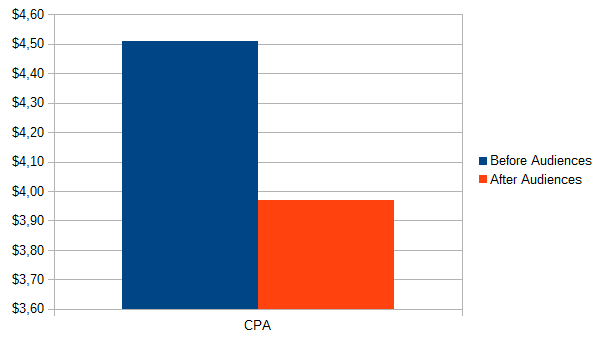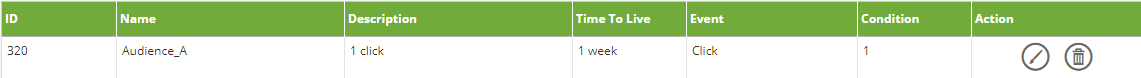A successful strategy aiming to improve campaign effectiveness begins by collecting data on what users ‘do’ when interacting with your creatives, and so use these data to build audiences made up of groups of users that interact in the same way in a specific campaign.
Bucksense provides you with an easy to set, but very effective, feature which is included in the Advanced campaign setting: BUILD AUDIENCES BY CAMPAIGN EVENTS (see here how to set them in console).
This feature allows you to collect data from a running campaign and group them into different Audiences.
According to your offer/product and goals, you can build audiences based on the three main EVENTS of a running campaign:
- IMPRESSIONS
- CLICKS
- CONVERSIONS
Each event is associated with a CONDITION to add users to the audience, and with a TIME TO LIVE (it indicates the time frame when users will remain in the audience).
For instance, you can build Audiences according to the following criteria:
- all the users who have seen your banners 10 times
- all the users who have clicked on your banners 5 times
- all the users who have made 1 conversion
The audiences can be used as a retargeting tool, as Advertisers often do. However, that’s not all.
To make the most from your ads and save budget, Bucksense suggests building audiences that are made up of users who are not likely to convert on your offer/product.
Gathering all the users that show a low potential towards your goals will help you to refine your target, and so significantly improve the effectiveness of your ads.
How is that possible?
All you need to do is exclude the audience or a combination of audiences from the campaign.
Your ads will no longer be seen by users who don’t have an interest in them. That means:
- you will not waste your budget on purchasing impressions that are shown to users who are not interested in them
- the quality of your traffic will better and address your campaign goals
- your ads will be considered less intrusive
- your campaign will reach deep users who are more likely to click on your ads and so convert
Considering the Audience(s) as a list of users will allow you to exclude them from a campaign. After that, you will be able to blacklist them from your targeting settings (see how here)
Campaign Case A (Black List a single Audience)
Conversion/Goal: bring users to the m-site Landing Page
Campaign Settings:
Offer type: mobile web
Campaign type: banner
Device type: smartphone/tablets
Country: USA
Connection type & OS: WiFi
Average weekly results before applying Audiences
Impressions: 4800000
Spending: 2700$
Clicks Global: 186000
CTR%: 3,87%
Audience to exclude from the campaign:
The Advertiser excludes from the inventory all the users who have already clicked his banners once and consequently who have already seen the Landing Page.
Average weekly results after excluding the Audiences from the same campaign:
Impressions: 4800000
Spending: 2700$
Clicks Global: 220000
CTR: 4,58%
Comparing the data before and after exclude the audience we see that:
- the total number of impression delivered is the same (the spending is the same)
- the ads have been displayed to more new users respect the previous days and then the clicks have incremented of 19.35%

Campaign Case B (Black List a combination of Audiences to improve efficiency)
Conversion/Goal: get users to the Advertiser’s m-site to subscribe to a newsletter
Campaign Settings:
Offer type: mobile web
Campaign type: banner
Device type: smartphone/tablets
Country: United Kingdom
Connection type & OS: WiFi
Average weekly results before applying Audiences:
Impressions: 1200000
Spending: 700$
Clicks Global: 20500
CTR: 1,70%
Conversions: 155
CPA: 4,51$
Audiences to exclude from the campaign:
According to his goal, the Advertiser excludes from the inventory all the users who interact in the following ways:
- users who have seen an impression at least 3 times (Audience A)
- users who have clicked on an ad once(Audience B)
- users who have already subscribed to the newsletter (Audience C)
Average weekly results after excluding the Audiences from the same campaign:
Impressions: 1200000
Spending: 700$
Clicks Global: 24500
CTR: 2,04%
Conversions: 176
CPA: 3,97$
Comparing the data before and after excluding the audiences turned out as it follows:
- since the spending has not changed, the total number of impressions delivered is the same. However, the amount of new users who have seen the banners has incremented
- Clicks increased by 19.51%, since the banners have been displayed to new users

- Consequently, the number of conversions has increased by 13.54%
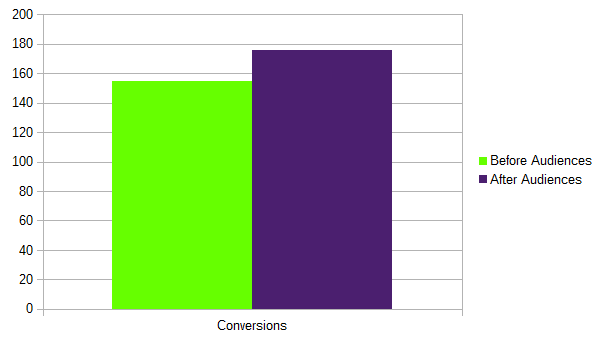
- The campaign CPA has decreased by 12%