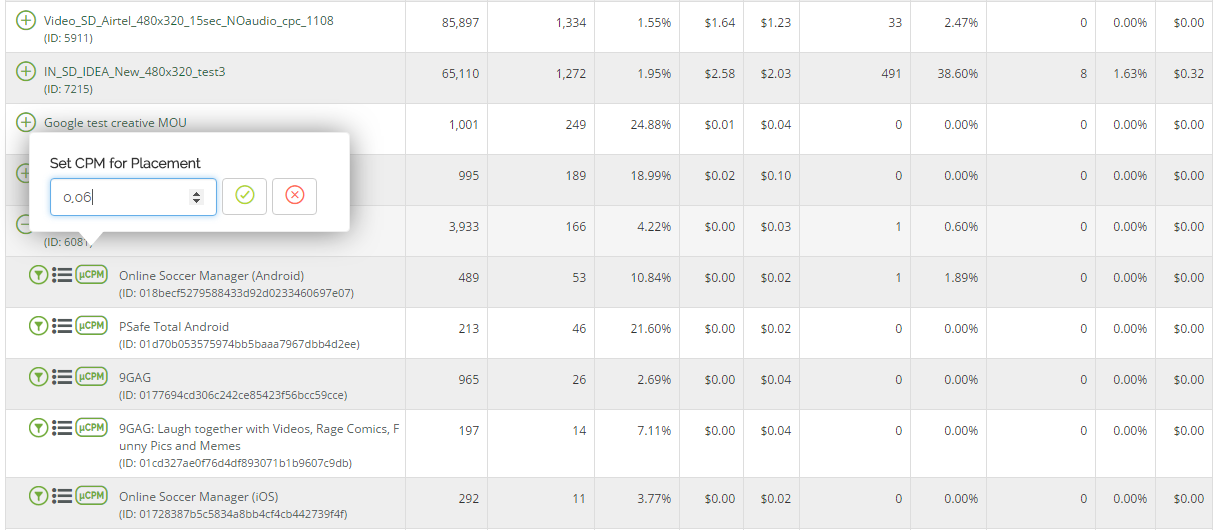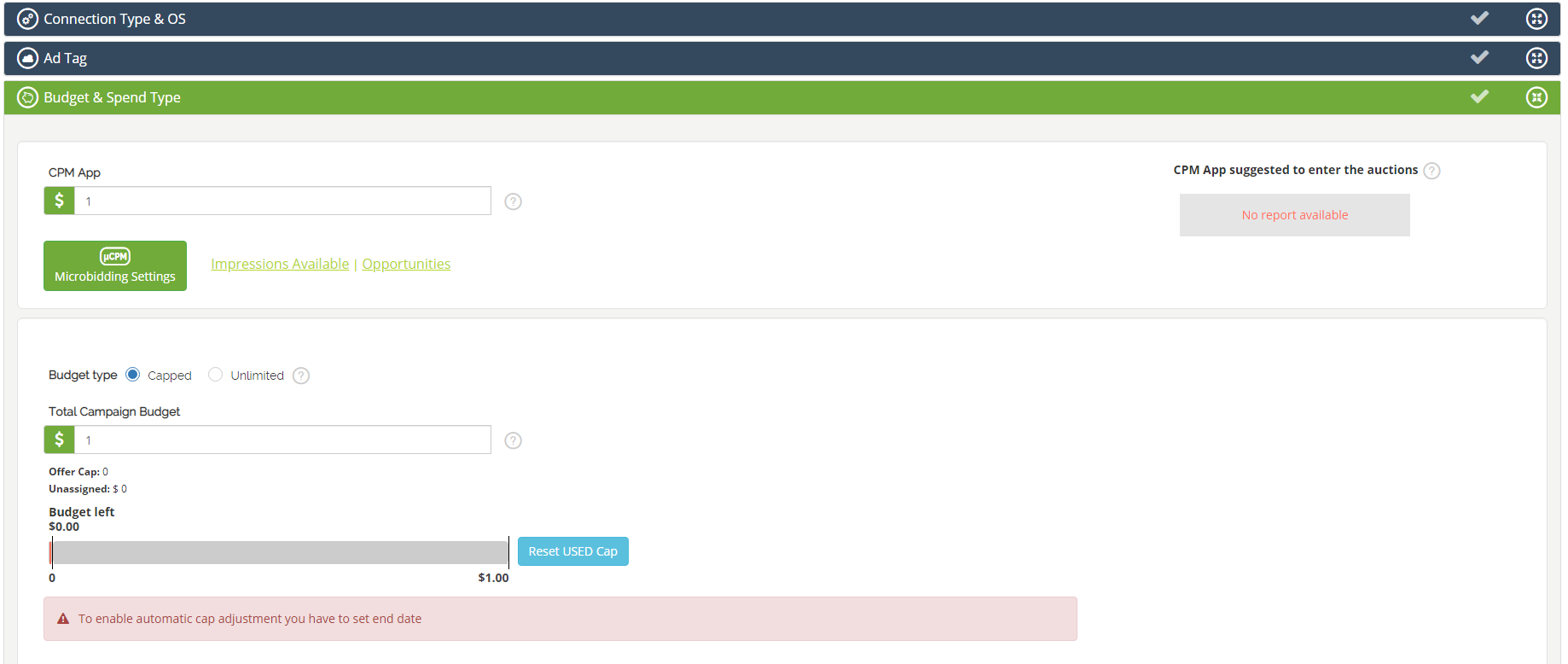Run manually optimized campaigns for more precise bidding, directly from the Bucksense console. If you have chosen a manual spend type and your campaign has a fixed CPM setting, you can fine tune your bid on individual segments such as: Exchange, Placement ID, City, OS, Device Maker and Device Model.
Follow these steps to set the Microbidding rules after creating the Campaign:
- Select Campaign List on the Offers/Campaigns Tab
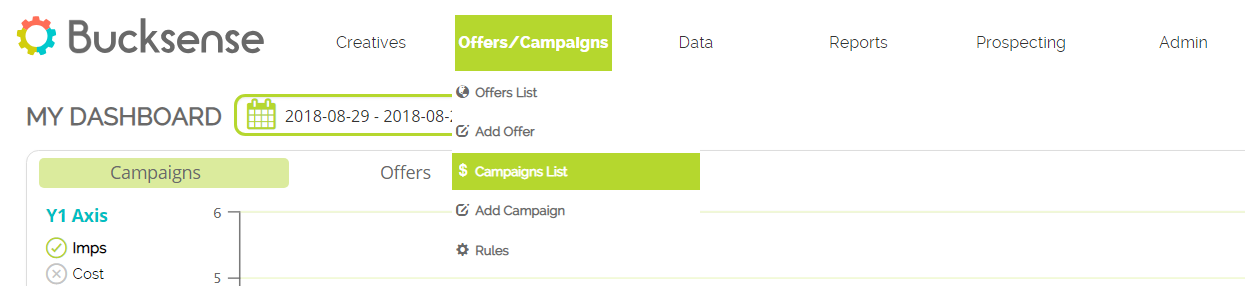
- Click on the campaign name for which you want to add Microbidding rules, access the Budget & Spend Type section and click on Microbidding Settings button
- A pop-up window will appear, where you can set your own Microbidding rules
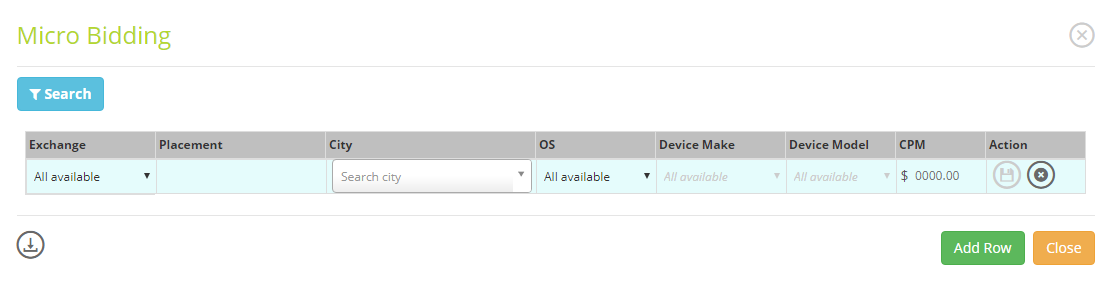
Case 1 Exchange: to add a different CPM (0,25$) for a specific exchange (Adsnative), select the Exchange name from the drop down menu and set the desired CPM
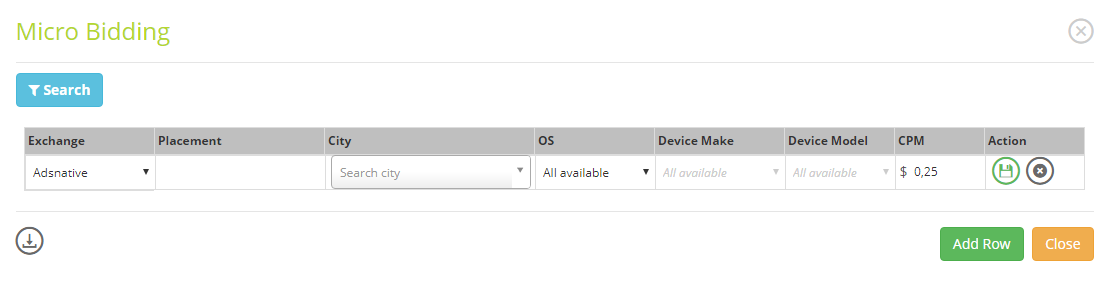
Case 2 Placement: if you want set a different CPM for a specific placement, you need to copy and paste the Placement name in the appropriate field and enter the related CPM
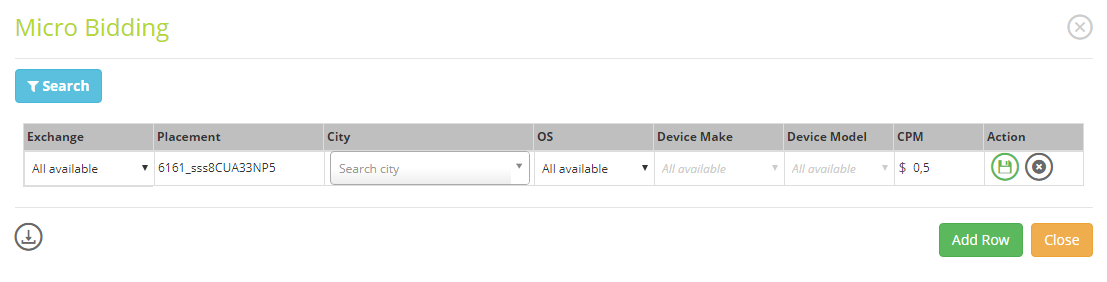
Case 3 OS: to create a microbidding for a specific OS (Android), select the OS name from the list and add the desired CPM
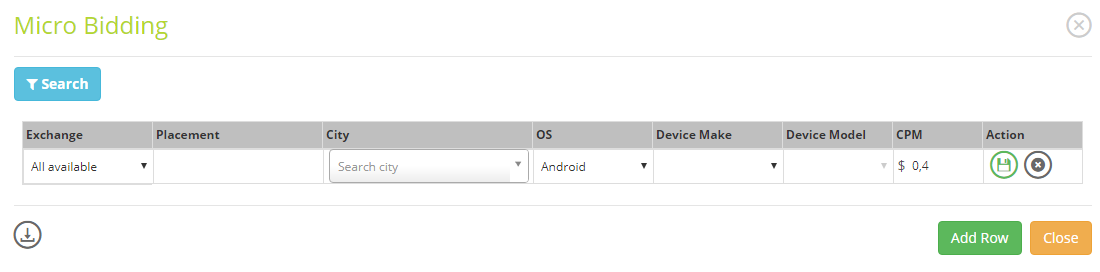
Case 4: to set a different CPM from the one entered at campaign creation for inventory on Milan (City), Android (OS), Samsung (Device Make) and Ace3 (Device Model), simply choose these options from the respective drop-down menu, set the desired CPM and click on![]() to save.
to save.
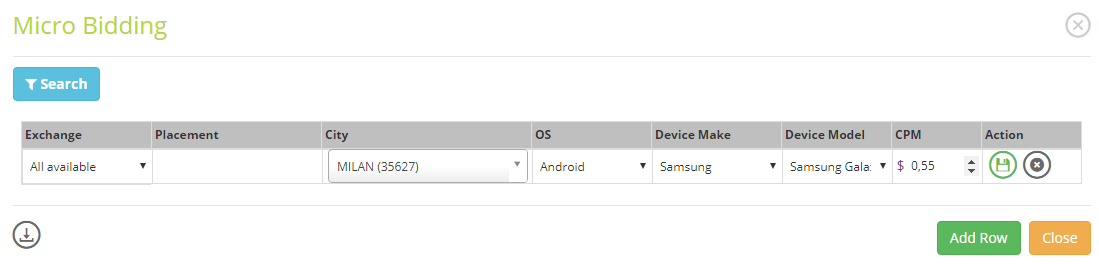
Please note that if you set $0 CPM, you are excluding that rule.
If you want set a different CPM for placement, or, your rule includes a placement, you need to copy and paste it in the appropriate field.
If you already have set some rules and want to add more, you just need to click on the ‘Add Row’ button.
The ![]() button allows you to quickly search the microbidding rules you have created.
button allows you to quickly search the microbidding rules you have created.
Click on![]() to download an excel file containing your microbidding rules.
to download an excel file containing your microbidding rules.
Set Microbidding from Reports
You can set your Microbidding rules based on the data from our report (please note that in Reports section you can only set Microbidding rules for Placement).
Follow the steps below to set you Microbidding rules from the report:
- Select Real Time Reports from Reports Tab
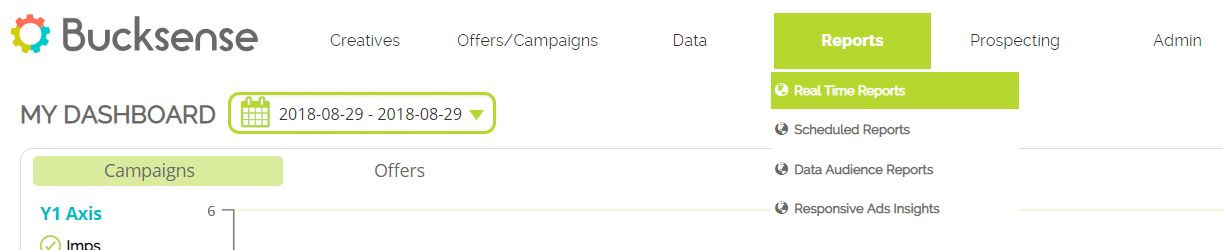
- Choose Placement (below Inventory Insight reports) as key variable to customize your report
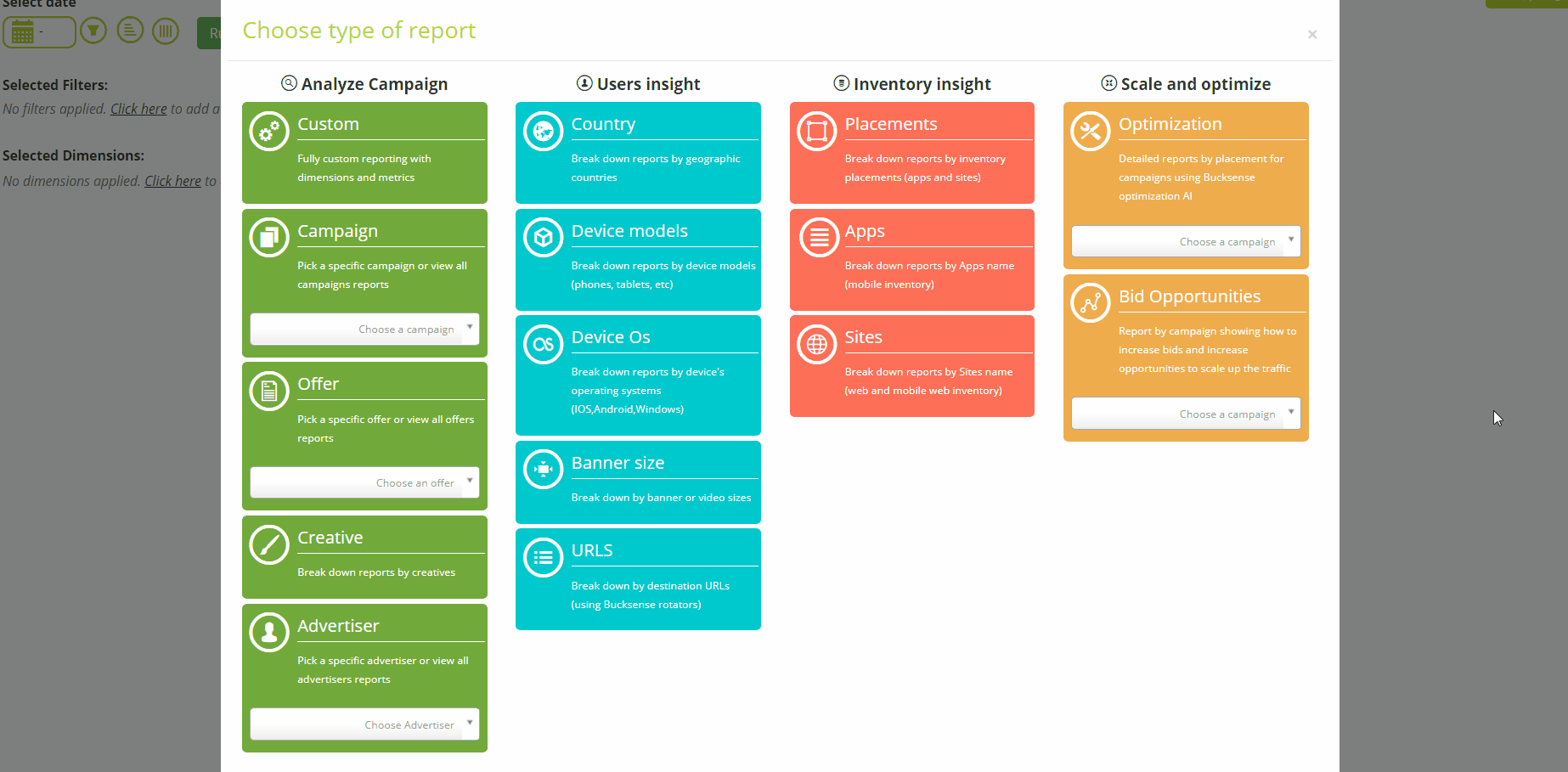
- Click on
 and break down your report by Placement Name (you have already selected Campaign Name)
and break down your report by Placement Name (you have already selected Campaign Name)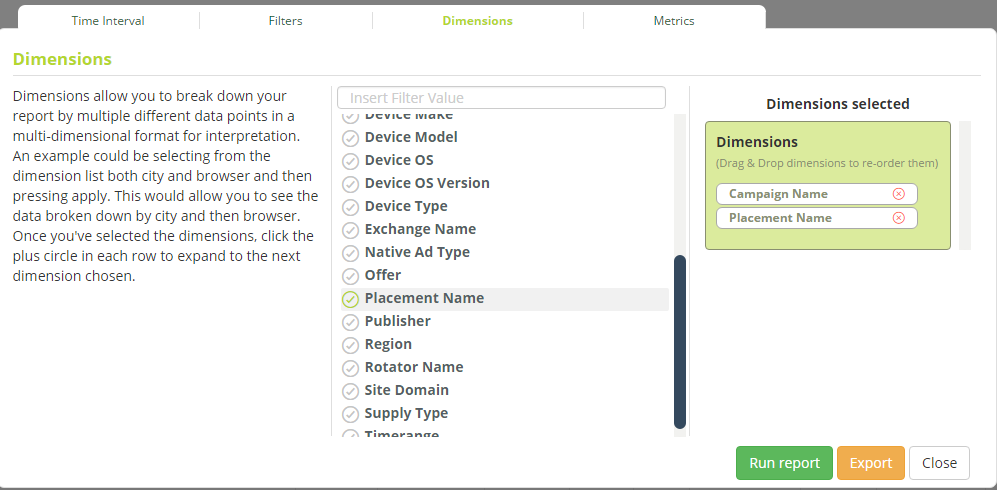
- Click on
 in the Campaign Name you want set up Microbidding rules (make sure the campaign has a Manual Optimization) to see the Placements details
in the Campaign Name you want set up Microbidding rules (make sure the campaign has a Manual Optimization) to see the Placements details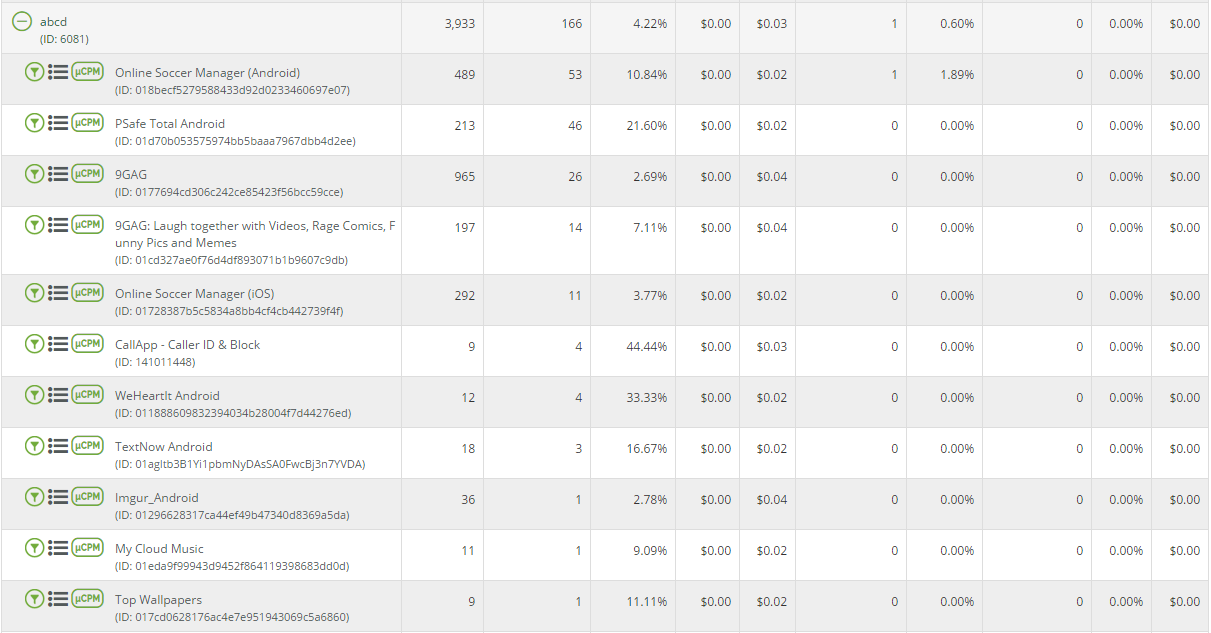
- Click on
 of the Placement for which you want set a different CPM, set the new CPM in the appropriate field and click on
of the Placement for which you want set a different CPM, set the new CPM in the appropriate field and click on  button
button