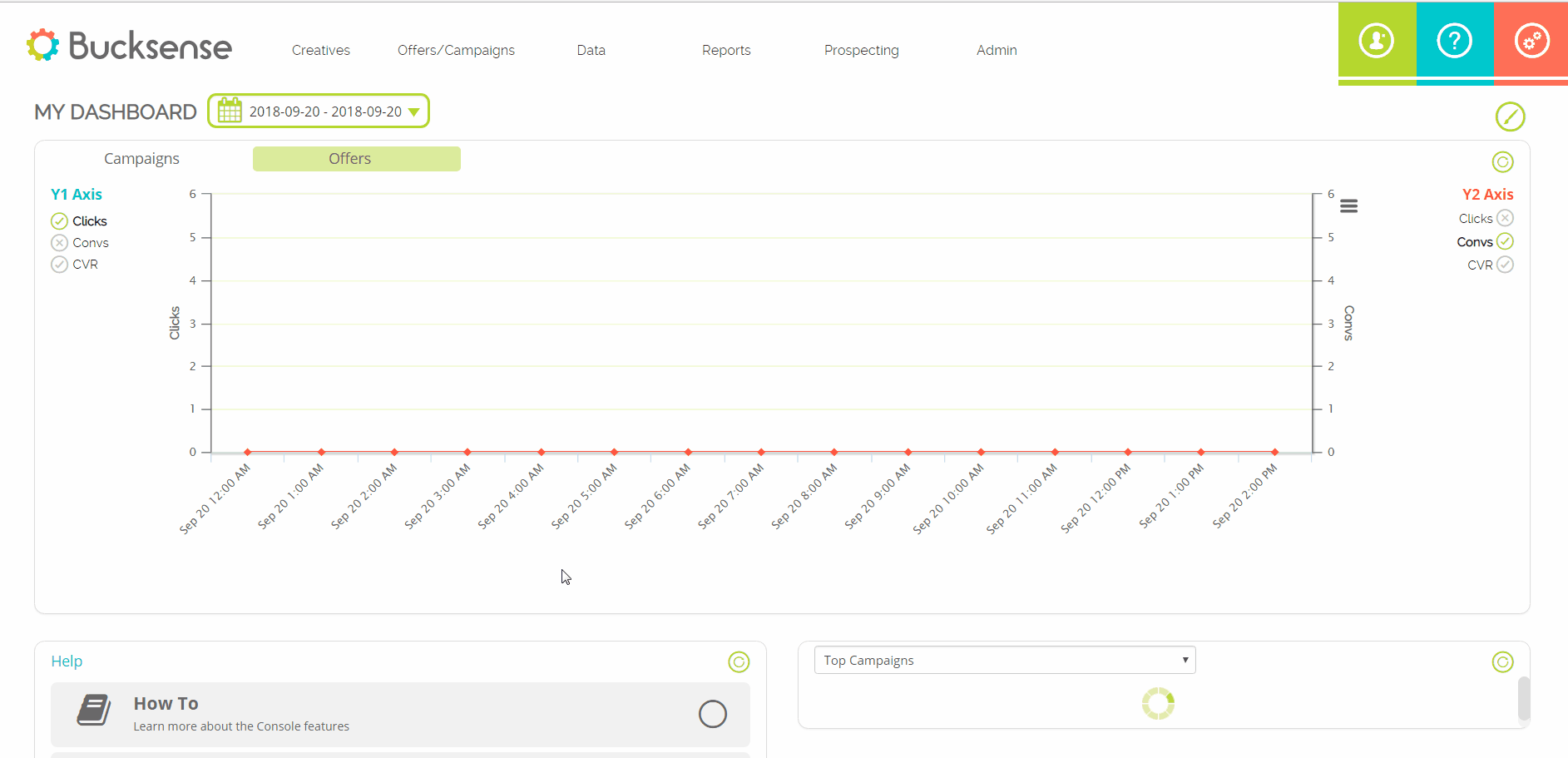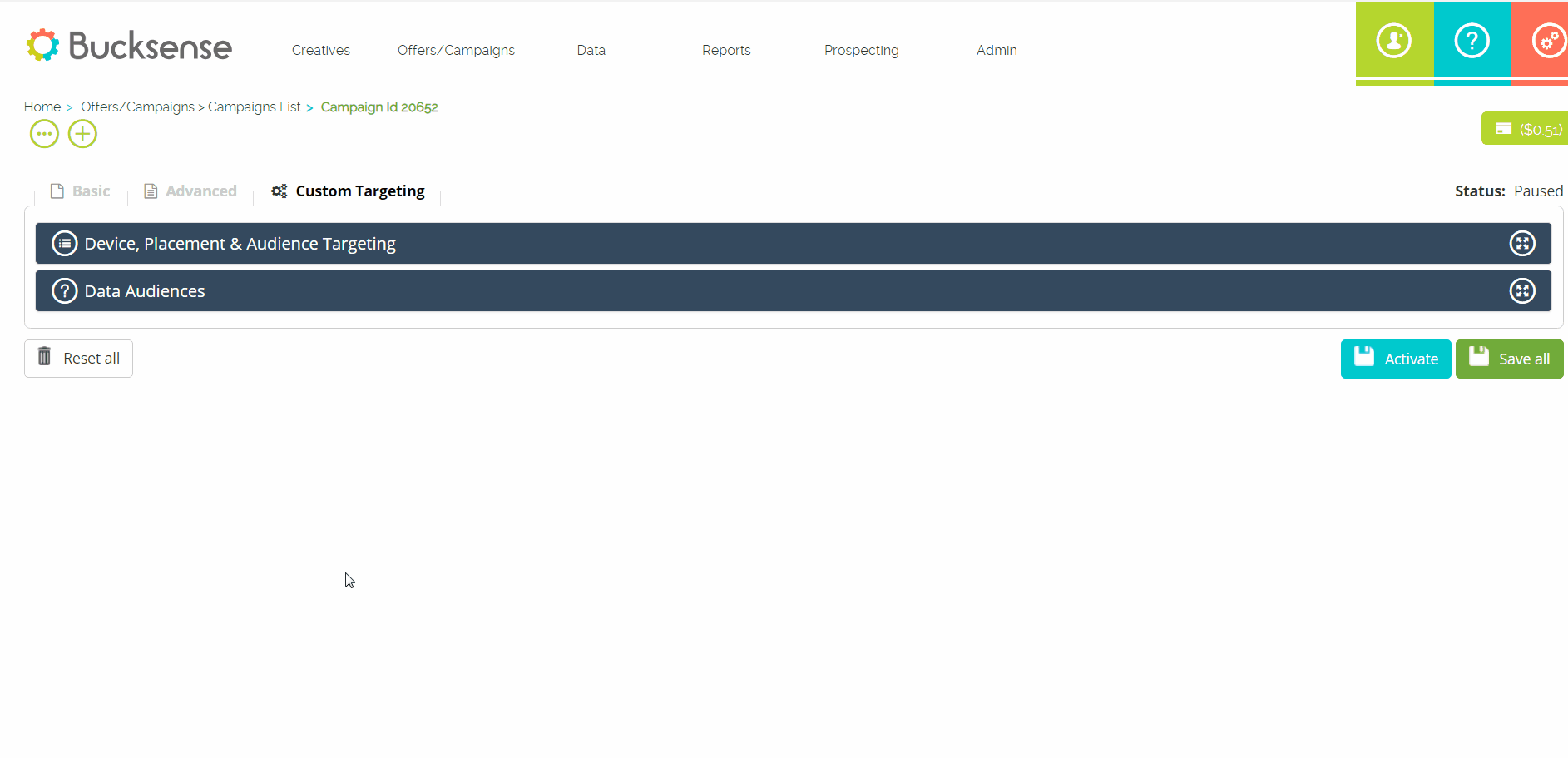A key fundamental to any successful campaign is ensuring that you target the right users.
Today more than ever, advertisers demand that their digital campaigns increase conversions while protecting their brand.
At the same time, agencies strive for programmatic technologies that help them deliver those client requested KPIs within budget and under a seamless and efficient internal operation.
Know who to target and what to target them with is the key fundamental to any effective ADV campaign, for this reason Bucksense provides all the best tools to find and reach the perfect audience.
Advertisers and agencies can more easily meet their goals directly on Bucksense console, under a single roof by having access to the most reliable data and audience segments.
How to create a Third party Audience (only available for App traffic)
- Click Data tab and select from the drop down menu Third party audiences
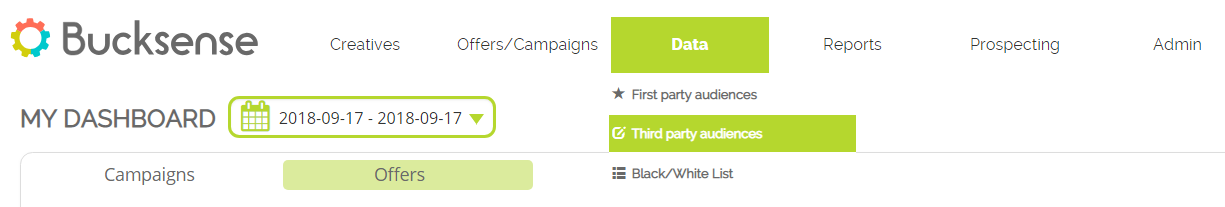
- Click on
 to add an audience
to add an audience - Click on Check Bucksense DMP button

- Add a Name to your Audience and choose the Advertiser
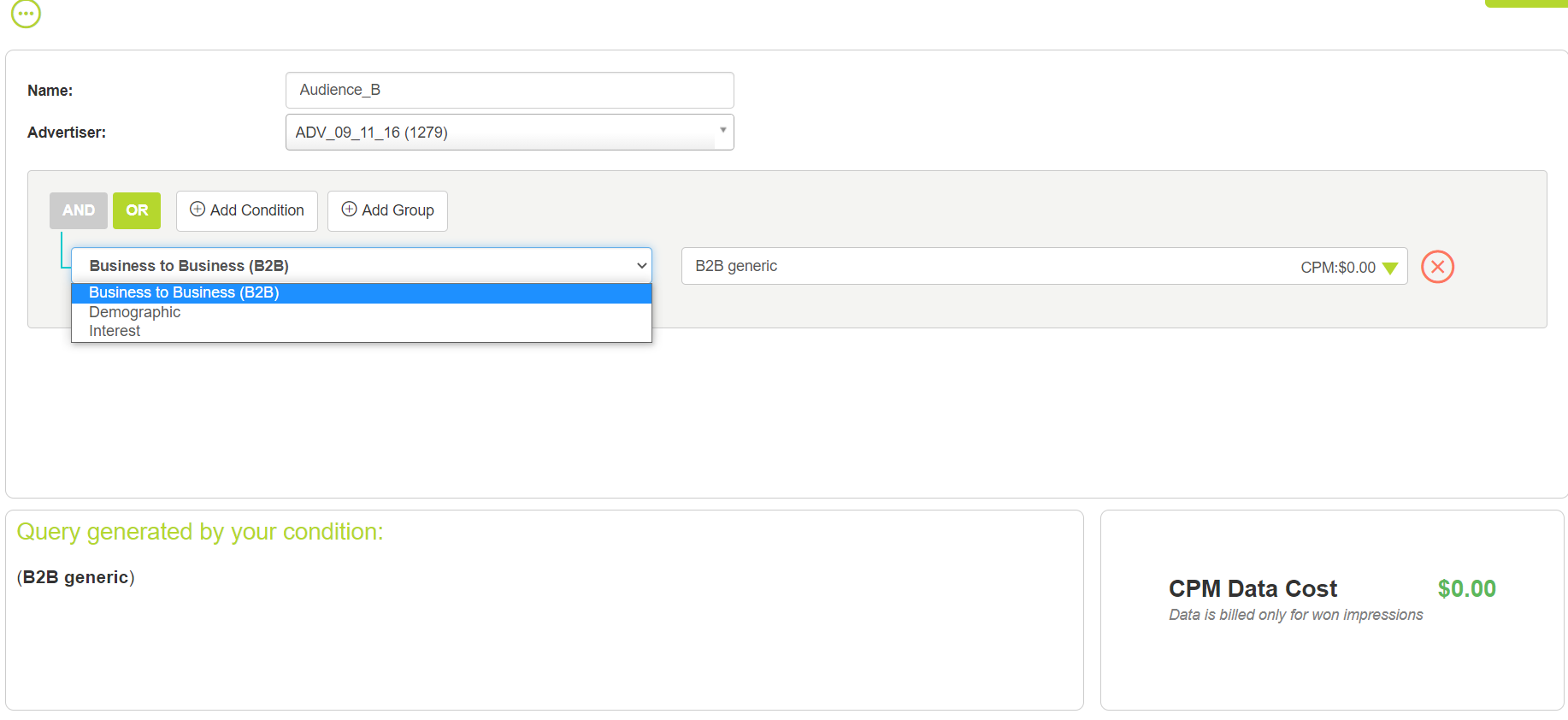
- Click on Add Condition and select the main Audience Segment from the drop down menu, then, based on the condition you have selected, you’ll need to select a specific Audience.

- Click on the Add Condition button to add further conditions, then choose if these must be combined (AND) or alternatives (OR).
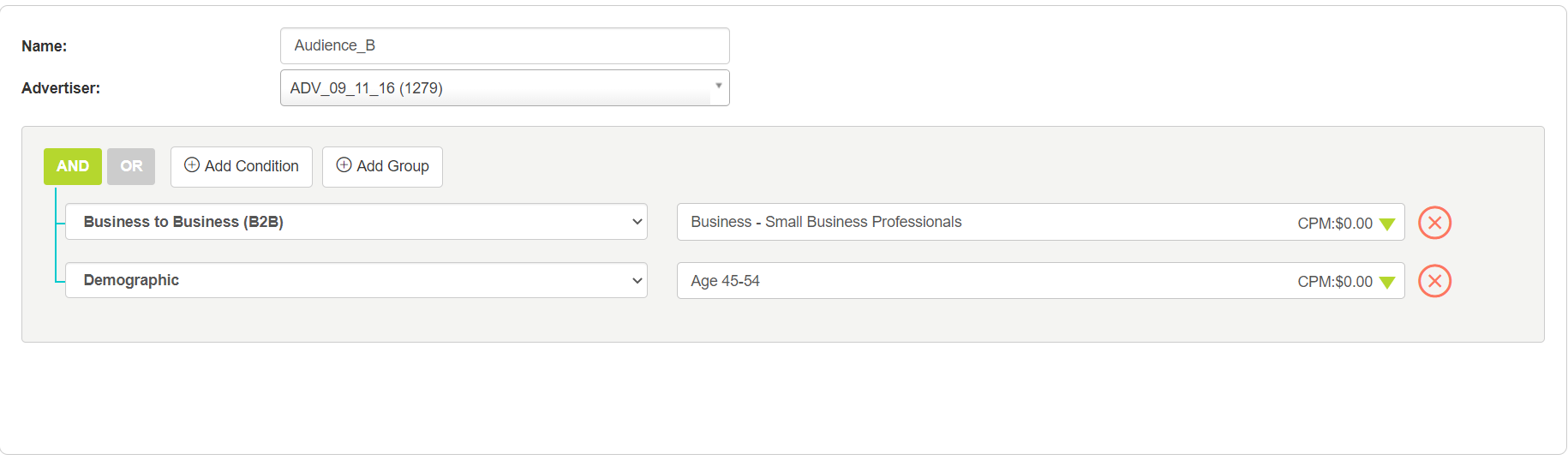
- You can check at any time the query generated by your conditions in the appropriate field at the bottom.
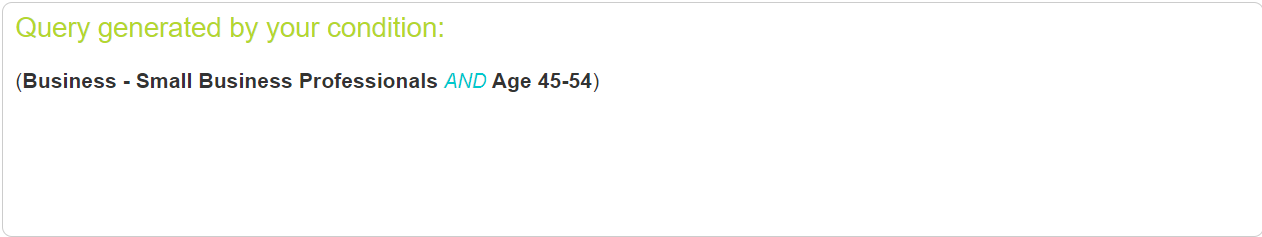
- If you want to group a set of conditions, click on Add Group then add the condition(s) you want include, and choose if these conditions must be combined (AND) or alternative (OR).
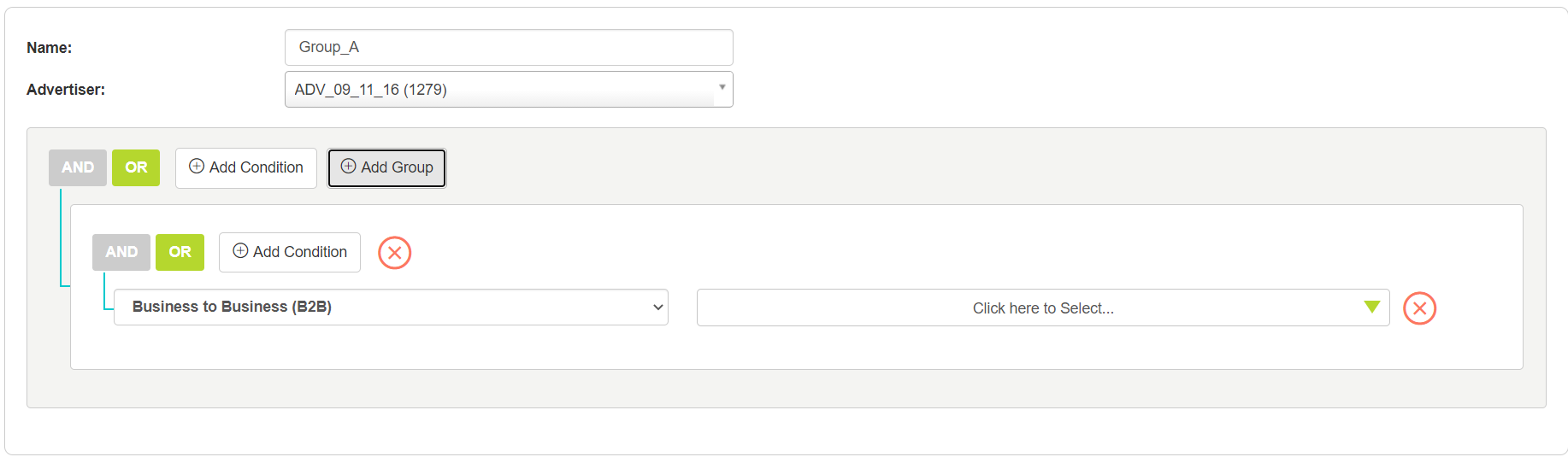
- Click again on Add Group to add a new group and choose the rule between AND/OR.
Bucksense console also allows you to add one or more conditions to your Group(s), you just need to click on Add Condition or Add Group. - Click on Save button to create your Audience
How to associate an Audience to a Campaign
Once you have created your third party Audience, follow these steps to associate it in your Campaign: