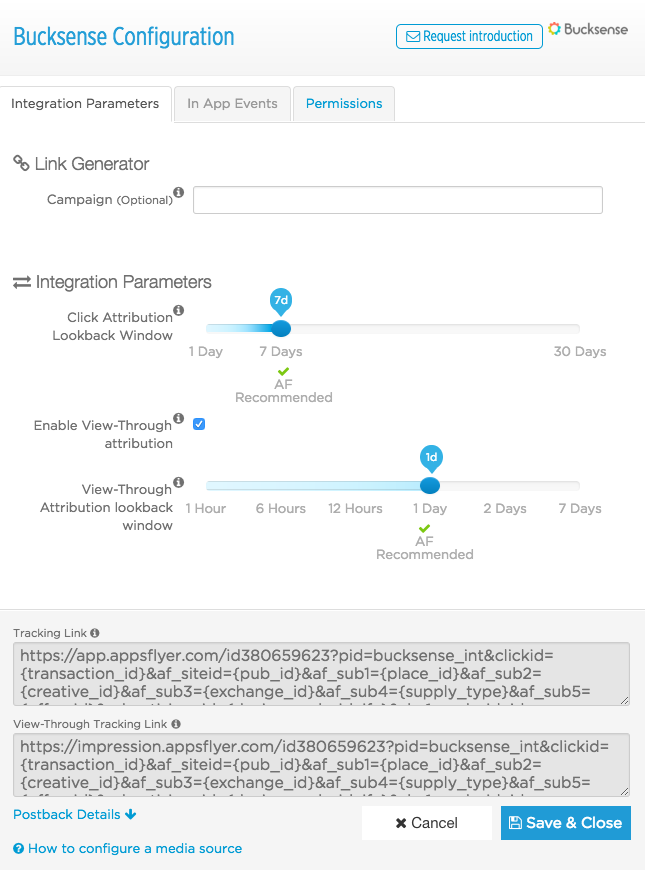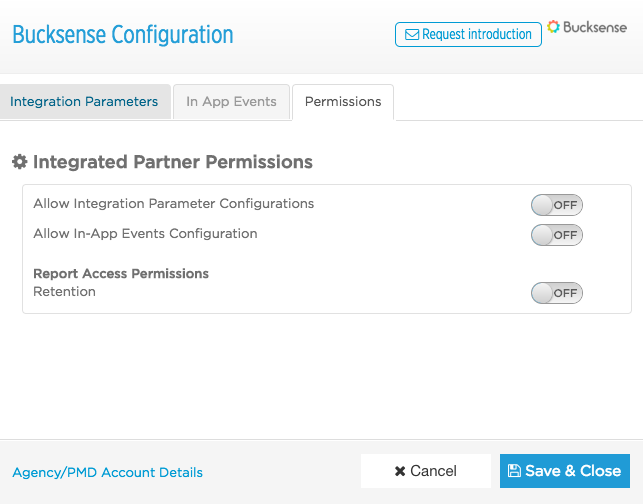This guide show the steps that an Advertiser needs to follow to integrating Bucksense with Third Party Attribution Tracking to be able to have access to the impression tracking.
APPSFLYER
AppsFlyer – How an Advertiser Sets up Bucksense as Media Source
Once logged in within AppsFlyer, the advertiser will go to the Configuration section on the left menu and click on Integrated Partners: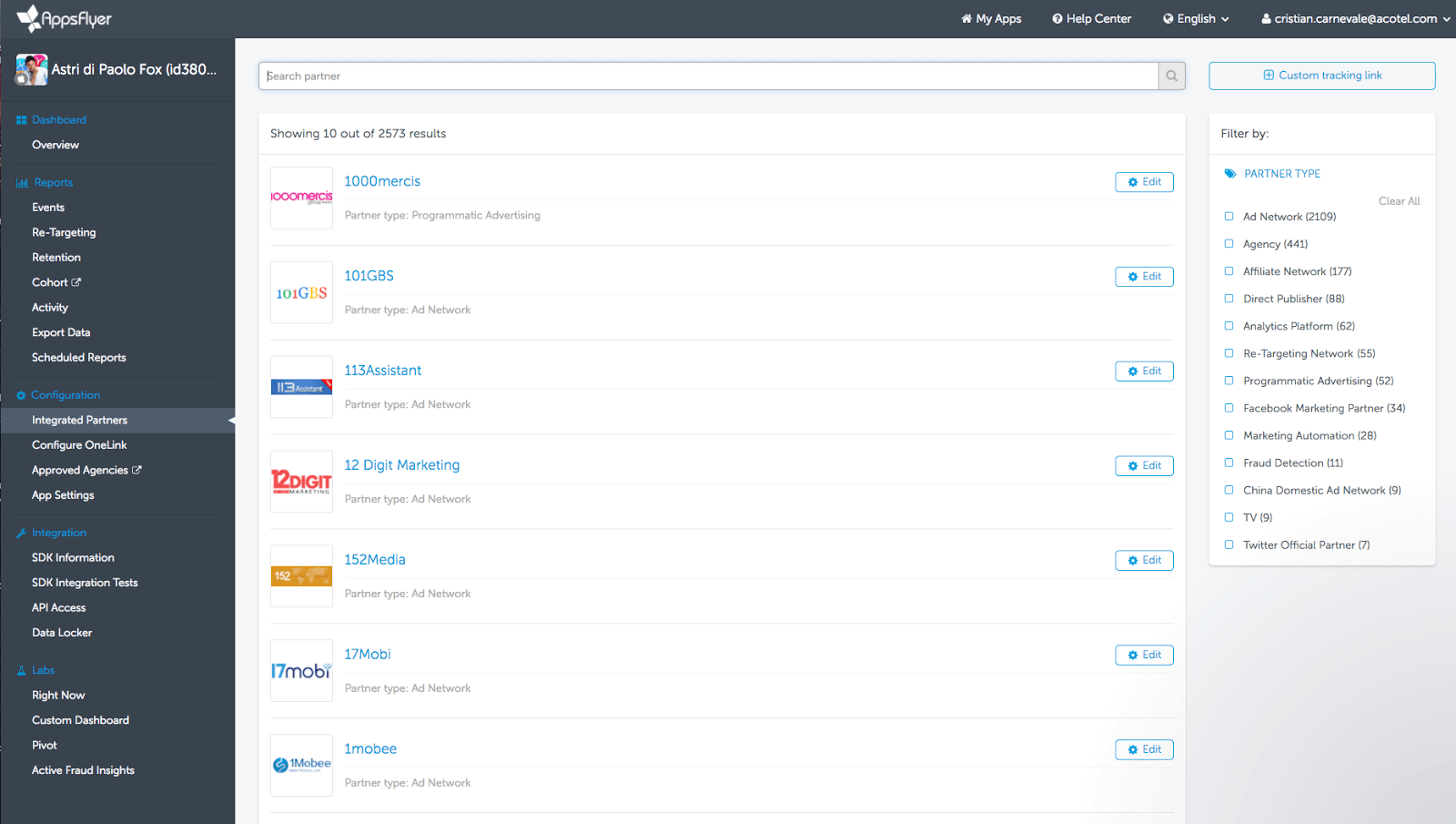
Once within the Integrated Partner section, the advertiser will search for Bucksense at the very top of the screen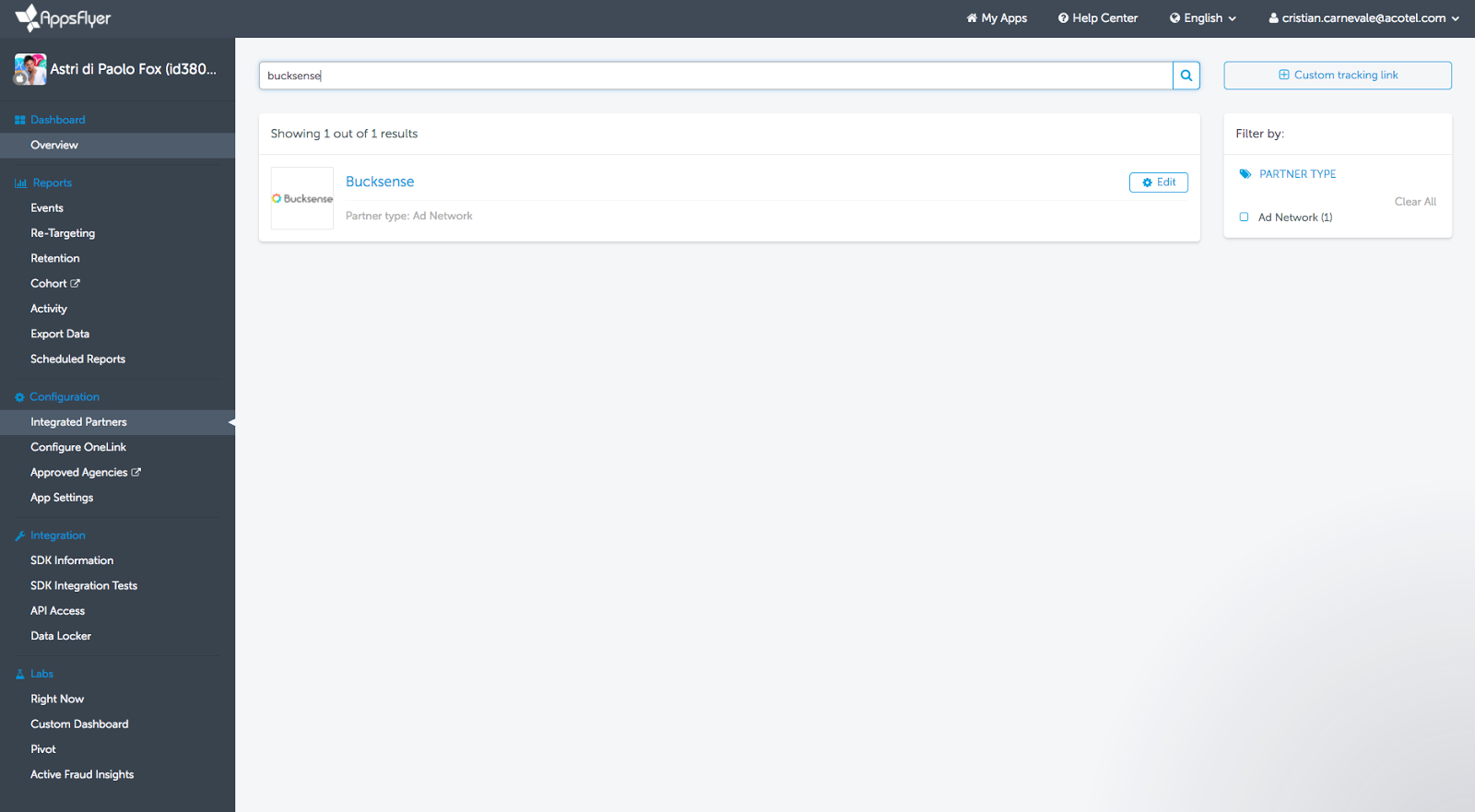
The Appsflyer platform will offer the user the option to click on Bucksense in order to set up their tracking configuration.
Under Integration Parameters, AppsFlyer includes default recommendations for the Click Attribution Lookback period and the View-Through Attribution Lookback period. These settings can be modified.
At the bottom of the screen, the advertiser will be able to have access to the Click URL as well as the Impression URL.
The user will also have the option to set up their Permissions. This step is optional.