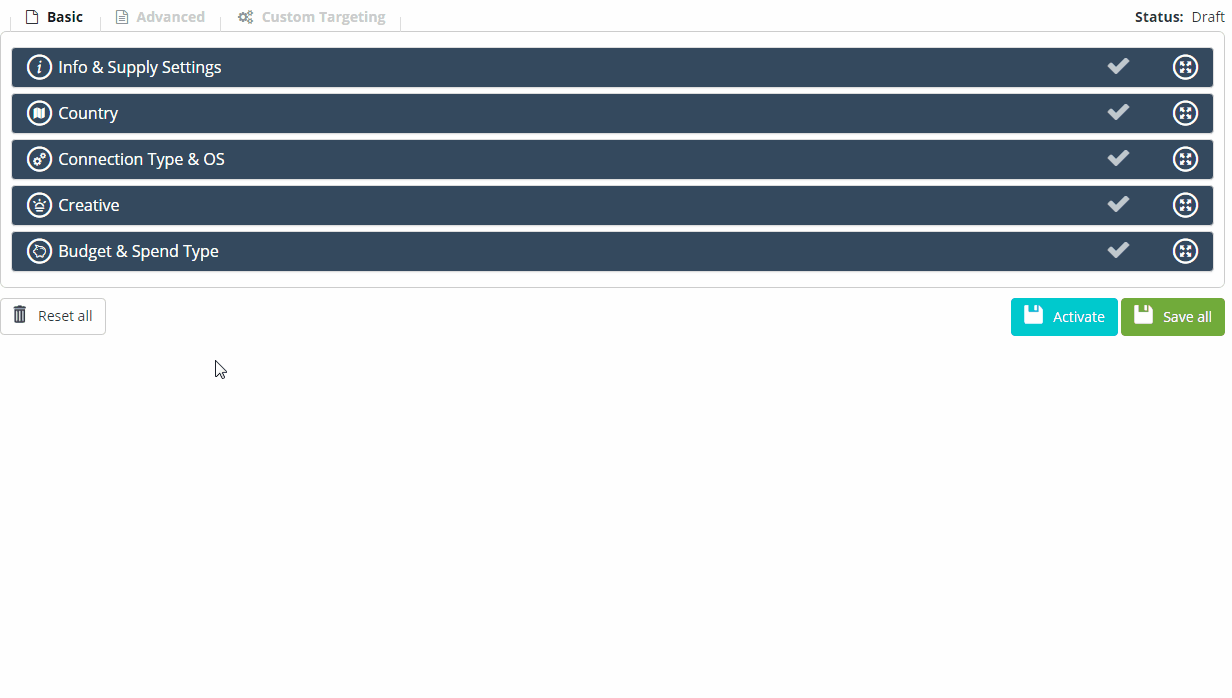The Authorized Digital Sellers or ads.txt file is a new tool, promoted by the IAB, that aims to put a stop to fraud and prevent unauthorized inventory sales. Ads.txt increases transparency in the programmatic advertising ecosystem (see here more info).
Thanks to this new tool, publishers can publicly declare which ad exchanges are authorized to sell their inventory. This helps to prevent forms of fraud that are both non-human traffic or human traffic, such as invisible ads and domain spoofing.
How does it work?
Publishers create and upload their own ads.txt files to their website servers, to certify which ad exchanges are authorized to sell their inventory.
The info necessary to identify a specific seller/retailer account within a given SSP (Supply-Side Platform) is inserted in each line of the ads.txt file.
Programmatic platforms also integrate with the ads.txt files to confirm which exchange is authorized to sell a specific inventory.
At Bucksense we are engaged in providing a transparent safe market that our advertisers look for. We want to create a better advertising experience for everyone.
By providing you with this solution, you prevent unauthorized impressions in programmatic transactions.
How to set ads.txt in Bucksense console?
Follow these steps to set ads.txt in Bucksense:
- Click Offer/Campaigns tab, select Campaign List and click on the Campaign Name for which you want to set ads.txt
- Click on Advanced section, access the Additional Settings and enable ads.txt ON
We will check the matching between publisher domain and authorized sellers for each impression delivered.