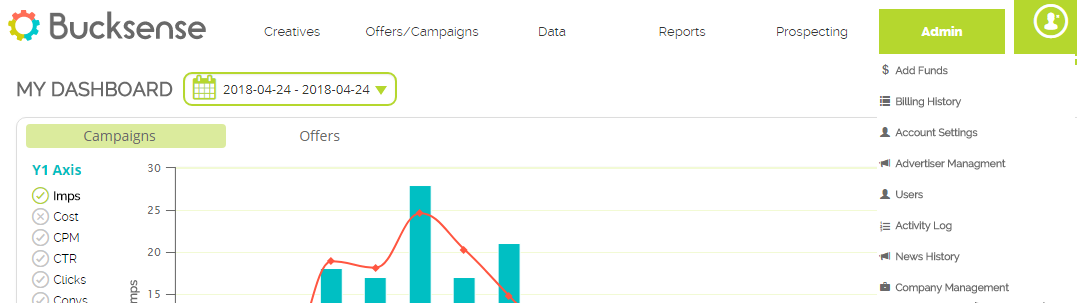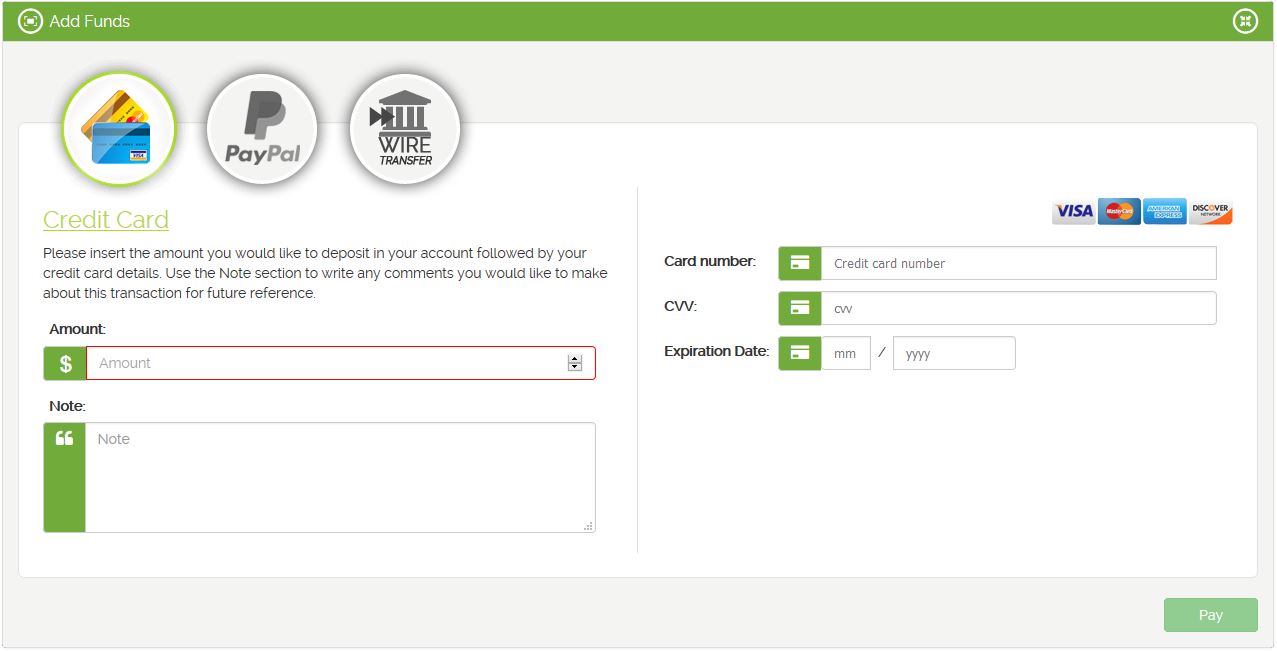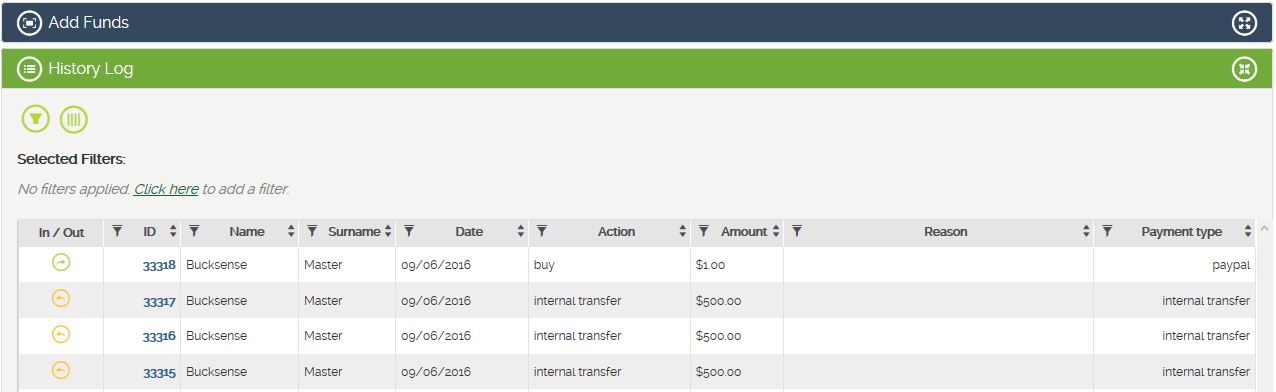Bucksense billing is the place to add funds, see your billing history and request an invoice.
Go to Admin located all the way to the right on the top navigation bar and click on ‘Add Funds’ or ‘Billing Log or History’.
Add Funds
Accepted payment methods include Visa, MasterCard, Amex, Discover, Paypal and Wire Transfer. Fill out the accompanying information associated to the payment method (credit card number, CVV, Exp date, etc.) and enter the amount you want to add and any notes that will be useful to you. Click ‘Pay’ and funds are automatically added to your account.
Automatic Top-Up
In the console admin section you can set up automatic top-ups for your advertiser clients. When the advertiser account runs out of funds, an automatic top-up will transfer funds from the overall company account to that of the advertiser.
Please note that in order to enable the auto top-up you need to make a first fund addition manually.
Bucksense recommends setting this option to prevent campaigns from being paused/stopped due to lack of funds.
Follow these steps to set an Automatic TopUp:
- Select Advertiser Management in Admin tab to access your advertisers list
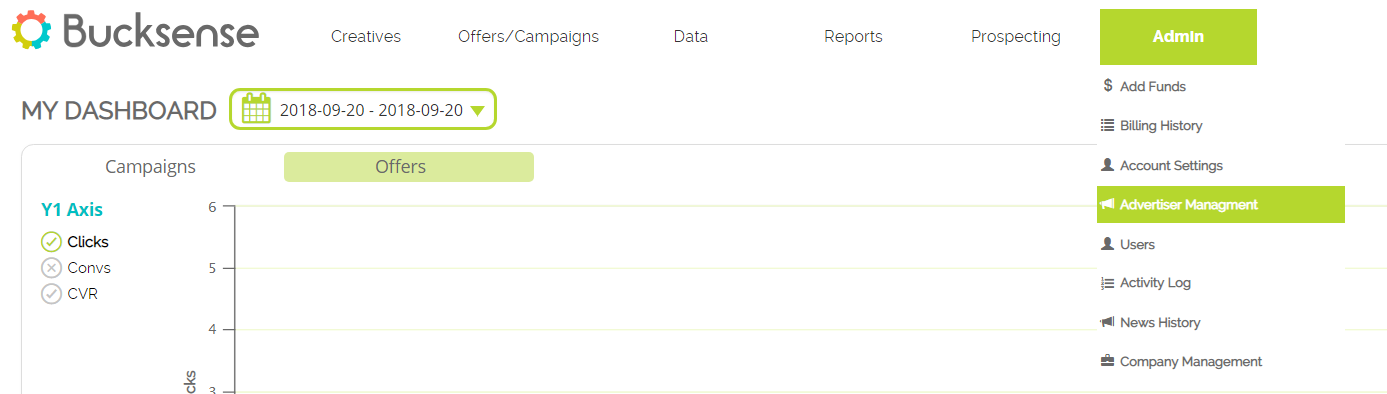
- Click on the advertisers name to access their details. Enable the Auto Top-Up and click on Save
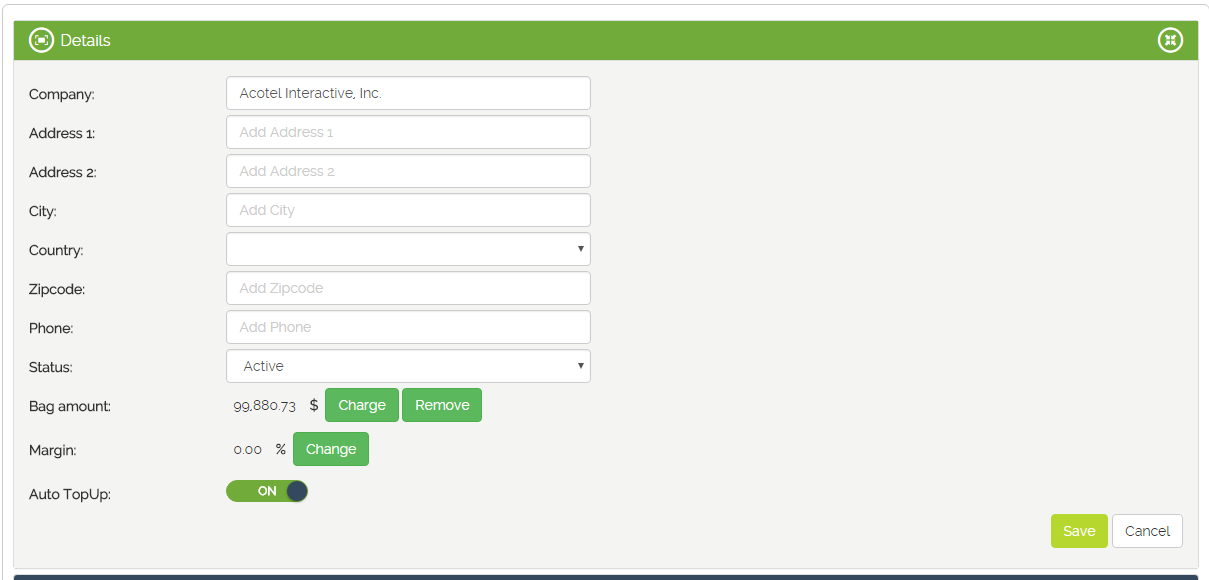
History Log or Billing History
Your history log is the place to see all of your previous purchases with its associated information: Most common questions in this section are:
- Date: this is the day when the campaign money spent was recorded in the billing tab. For example, if a campaign money was spent on April 11th, the date will show April 12th.
- Action: these are internal notes for your team.
- Reason: indicates which campaign and the date of the campaign where the money was spent.
Invoice
If you need an invoice, send an email to billing@bucksense.com. Please indicate in the email the ID number and the date for which you are requesting the invoice. These can both be found in the “History Log”.